Multimedia MCQ (Multiple Choice Question) refers to a type of question used in assessments or quizzes where the options provided to answer the question include multimedia elements, such as images, audio, video, or animations. These types of questions are designed to evaluate the respondent’s ability to interpret or interact with various forms of media in addition to text.
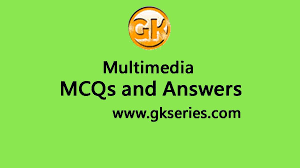
- Inclusion of Media: The question may contain or be accompanied by images, sounds, videos, or interactive content that the test-taker must analyze or use to select the correct answer.
- Format: Like traditional MCQs, multimedia MCQs have a prompt (question) followed by several options. The options are typically multiple answers from which the user needs to choose one (or sometimes more).
- Purpose: They are often used in educational and training contexts to assess knowledge in areas that involve interpreting visual, auditory, or other media. For example, identifying a musical note by hearing it or recognizing a landmark from a picture.
Example of a Multimedia MCQ:
Question:
Which of the following musical notes is played in the audio clip below?
- A) C
- B) D
- C) E
- D) F
The respondent listens to the audio and selects the correct musical note.
Use Cases:
- Education: In subjects like art, music, geography, or science, multimedia MCQs can assess skills like visual identification, auditory analysis, or interpreting diagrams.
- Surveys: Used in market research to assess reactions to videos, advertisements, or images.
- E-learning: In online training courses, multimedia MCQs help simulate real-world scenarios and increase engagement.
Overall, Multimedia MCQ enhance the assessment process by incorporating a wider range of sensory inputs, making the evaluation more dynamic and comprehensive.
CORELDRAW
Question 1
How many types of Graphics are there?
(a) 3
(b) 2
(c) 1
(d) 4
Question 2
We can get _ types of mode, in envelope tool
(a) 3
(b) 4
(c) 2
(d) 5
Question 3
How many types of fountain fill in CorelDraw?
(a) 4
(b) 3
(c) 2
(d) 1
Question 4
How many type of graphics?
(a) 1
(b) 2
(c) 3
(d) 4
Question 5
How many no. of lights can be used in extrude effect?
(a) 2
(b) 3
(c) 4
(d) 5
Question 6
How many types of mirror button?
(a) 2
(b) 3
(c) 4
(d) 5
Question 7
In CorelDraw, how many style are there distortion tool?
(a) 2
(b) 3
(c) 4
(d) 5
Question 8
How many types of alignment in CorelDraw?
(a) 3
(b) 4
(c) 5
(d) 6
Question 9
You can use______types of wrapping style, in CorelDraw
(a) 3
(b) 4
(c) 5
(d) 2
Question 10
We can get ________types of pattern ,in CorelDraw
(a) 6
(b) 7
(c) 5
(d) 3
Question 11
How many types of contour in CorelDraw?
(a) 4
(b) 5
(c) 6
(d) 3
Question 12
How many bitmap mode used in CorelDraw?
(a) 6
(b) 7
(c) 8
(d) 9
Question 13
How many measurement units use in CorelDraw?
(a) 11
(b) 12
(c) 13
(d) 14
Question 14
You can add maximum no. of row & column in graph paper tool
(a) 99
(b) 89
(c) 100
(d) 88
Question 15
Maximum no. of points in polygon tool
(a) 300
(b) 400
(c) 500
(d) 600
Question 16
Maximum no. of undo supported in CorelDraw is
(a) 799
(b) 999
(c) 800
(d) 700
Question 17
What is the default extention part in CorelDraw?
(a) .CMD
(b) .DOCX
(c) .CDR
(d) .RTF
Question 18
To create arc shapes quickly without manipulating nodes.
(a) Rectangular Tool
(b) Shape Tool
(c) 3 Point Curve
(d) Pen Tool
Question 19
When an A2 paper is divided equally from the centre, which size will you obtain?
(a) A2
(b) A3
(c) A4
(d) A5
Question 20
Ctrl + G shortcut key of
(a) Open
(b) Ungroup
(c) add
(d) group
Question 21
Which of the following file types can be modified while applying filters on them?
(a) Vector
(b) Animation
(c) All of the above
(d) None of these
Question 22
To insert bullets numbering in CorelDraw, from _ menu
(a) TEXT
(b) Layout
(c) Arrange
(d) Effects
Question 23
CorelDraw is an example of a(n)
(a) Groupware application
(b) Graphics suite
(c) Bit publishing package
(d) Paint program
Question 24
Magnify effect found in Contour
(a) FIT TEXT
(b) TOPATH
(c) BLEND
(d) LENS
Question 25
__ Graphics are created as collections of lines.
(a) Bitmap Graphics
(b) Vector graphics
(c) Both of these
(d) None of these
Question 26
An object defined by a path whose start point and end point are connected.
(a) Closed object
(b) Open object
(c) Both of these
(d) None of these
Question 27
Convert line to curve helps
(a) Curve line to straight line
(b) Straight line to curve line
(c) Both of these
(d) None of these
Question 28
Rename the page
(a) Layout menu
(b) Right click on page no
(c) Both of these
(d) None of these
Question 29
In CorelDraw by right click on any color, you can give color into object?
(a) Outline
(b) Fill
(c) Both of these
(d) None of these
Question 30
Apply arrows on a line
(a) Outline pen
(b) Property bar
(c) Both of these
(d) None of these
Question 31
To rotate any object 90 degree angle the property use as
(a) Property bar
(b) Transformations-rotate
(c) Both of these
(d) None of these
Question 32
CorelDraw is a______type of graphics software?
(a) VECTOR GRAPHICS
(b) Raster graphics
(c) Both of these
(d) None of these
Question 33
What is the shortcut key to align selected objects to the bottom?
(a) A
(b) B
(c) C
(d) D
Question 34
To change shadow color, in CorelDraw, from
(a) Standard toolbar
(b) Toolbox
(c) ColorBox
(d) Property bar
Question 35
Which option shows the background color on the overlapping area
(a) Weld
(b) Trim
(c) Combine
(d) Insert
Question 36
Which effect is created by adding evenly spaced concentric shapes inside or outside the borders of an object.
(a) Distort
(b) Blend
(c) Contour
(d) Transparency
Question 37
__ Tool removes overlapping segments in the objects.
(a) Line tool
(b) Virtual segment tool
(c) Crop tool
(d) Pen tool
Question 38
What is the shortcut key is use to toggles snapping to objects?
(a) Shift + D
(b) Alt + Y
(c) Ctrl + X
(d) Alt + Z
Question 39
Select all by pressing
(a) Ctrl + z
(b) Ctrl + y
(c) Ctrl + a
(d) Ctrl + s
Question 40
What is the short-cut key of repeat option in CorelDraw?
(a) CTRL + D
(b) CTRL + R
(c) CTRL + ALT + R
(d) CTRL + Shift + R
Question 41
Save the file, by pressing
(a) Ctrl + z
(b) Ctrl + y
(c) Ctrl + c
(d) Ctrl + s
Question 42
Shortcut key of import command
(a) Ctrl + W
(b) Ctrl + J
(c) Ctrl + I
(d) Ctrl + Q
Question 43
Shortcut key of export command
(a) Ctrl + F1
(b) Ctrl + F
(c) Ctrl + L
(d) Ctrl + E
Question 44
Shortcut key of convert to curve in CorelDraw
(a) CTRL + Q
(b) CTRL + J
(c) CTRL + N
(d) CTRL + V
Question 45
To convert artistic text to curves
(a) Ctrl + V
(b) Ctrl + P
(c) Ctrl + N
(d) Ctrl + Q
Question 46
Shortcut key of duplicate, in CorelDraw
(a) CTRL + D
(b) CTRL + R
(c) CTRL + P
(d) CTRL + S
Question 47
Shortcut key of group in CorelDraw
(a) CTRL + B
(b) CTRL + G
(c) CTRL + S
(d) CTRL + N
Question 48
After trim separate the object , by pressing
(a) Ctrl + M
(b) Ctrl + K
(c) Ctrl + U
(d) Ctrl + X
Question 49
Shortcut key of ungroup, in CorelDraw
(a) Shift + U
(b) SHIFT + ALT + CTRL + U
(c) Ctrl + U
(d) ALT + CTRL +U
Question 50
In CorelDraw the keyboard shortcut to paste something into your drawing is
(a) Ctrl + v
(b) Ctrl + b
(c) Ctrl + y
(d) Ctrl + u
Question 51
To apply bevel effect from_____menu
(a) Effects
(b) Layout
(c) Edit
(d) None of these
Question 52
To change the page color, in CorelDraw, from menu
(a) File
(b) Layout
(c) Edit
(d) Text
Question 53
From which menu you can convert the paragraph text to artistic text
(a) Text
(b) Layout
(c) Edit
(d) File
Question 54
To change the unit of ruler, in CorelDraw from
(a) Toolbox
(b) Property bar
(c) Edit menu
(d) Color bar
Question 55
Where is the option of “Trim”?
(a) Arrange- shapping-trim
(b) Arrange-element
(c) Edit-arrange
(d) None
Question 56
Blend docker window present
(a) Layout menu
(b) Text menu
(c) Effect menu
(d) View menu
Question 57
Combine option can be found in
(a) Layout menu
(b) Text menu
(c) Effect menu
(d) Arrange
Question 58
To set a picture as a page background, from_____ menu
(a) Edit
(b) Layout
(c) Effects
(d) File
Question 59
Where we from insert the “insert character”?
(a) Edit
(b) Text
(c) Effects
(d) File
Question 60
To insert special character in CorelDraw, from menu
(a) Layout
(b) Arrange
(c) Effects
(d) Text
Question 61
Get pie button, when you select_______ tool
(a) Rectangle tool
(b) Polygon tool
(c) Ellipse tool
(d) Rounded rectangle tool
Question 62
To cut unwanted areas of an image without affecting the resolution of the part that remains.
(a) Spiral tool
(b) Text tool
(c) Eraser tool
(d) Crop tool
Question 63
Which effect apply a jagged or spiked edge to objects, including lines, curves, and text
(a) Roughening effect
(b) Smudging effect
(c) Erasing effect
(d) None of these
Question 64
To save the CorelDraw file .jpg extension, use _ option
(a) Save
(b) Import
(c) Export
(d) Open
Question 65
To extract the contents of a powerclip object
(a) Break apart
(b) Ungroup
(c) Extract contents1
(d) Separate
Question 66
Which effect option holds the magnify effects?
(a) Blend
(b) Contour
(c) Extrude
(d) Lens
Question 67
Which tool gives a three-dimension(3d) effect in CorelDraw?
(a) Envelope
(b) Distortion
(c) Extrude
(d) Blend
Question 68
Shortcut key of hand tool
(a) CTRL + D
(b) F6
(c) F
(d) H
Question 69
Shortcut key of zoom out
(a) F3
(b) F4
(c) F10
(d) F11
Question 70
What is the shortcut key that specifies fountain fills for objects?
(a) F8
(b) F9
(c) F10
(d) F11
Question 71
Shortcut key of zoom in
(a) F1
(b) F2
(c) F3
(d) F4
Question 72
Zoom to all objects, use
(a) F3
(b) F4
(c) F5
(d) F6
Question 73
What is the shortcut key that displays a full-screen preview of the graphic or drawing?
(a) F9
(b) F10
(c) F8
(d) F7
Question 74
Power clip option can found in,
(a) Effects
(b) Edit
(c) File
(d) Text
Question 75
In CorelDraw, multiple color fill apply from __ fill option?
(a) Distortion
(b) Outline
(c) Fountain
(d) None of these
Question 76
How many types of spiral shape in CorelDraw?
(a) Two
(b) Three
(c) Four
(d) None of these
Question 77
Which tool help us to node edit, in CorelDraw?
(a) Shape tool
(b) Knife tool
(c) Freehand tool
(d) Pen tool
Question 78
Apply add perspective from _ menu
(a) Effects
(b) File
(c) Help
(d) Window
Question 79
From which option we can insert a .jpg file in CorelDraw?
(a) Export option
(b) Place option
(c) Import option
(d) Open option
Question 80
Which effect is created by transforming one object into another through a progression of shapes and
colors?
(a) Interactive distortion tool
(b) Interactive contour tool
(c) Interactive blend tool
(d) None of these
Question 81
To draw a flow line between two or more objects
(a) Text tool
(b) Pen tool
(c) Interactive contour tool
(d) Spiral tool
Question 82
You can get map nodes options from
(a) Interactive contour tool
(b) Interactive blend tool
(c) Interactive transparency tool
(d) Interactive extrude tool
Question 83
In CorelDraw to cut object into pieces, we use __ tool.
(a) Shape tool
(b) Bezier tool
(c) Knife tool
(d) Pen tool
Question 84
Ctrl + F7 shortcut key of
(a) Curve
(b) Blend
(c) Lens
(d) Envelop
Question 85
Which is the company make this software?
(a) Adobe
(b) Corel
(c) Microsoft
(d) Tally
Question 86
To duplicate object in CorelDraw, Use
(a) Only Right click
(b) Left & Right click
(c) Only left click
(d) None of these
Question 87
Which submenu convert the .cdr file in .jpg format?
(a) Filter
(b) Import
(c) Open
(d) Export
Question 88
Weld effects holds the which sub menu?
(a) Shaping
(b) Convert to curves
(c) Order
(d) Artistic tool
Question 89
Which tool help us to draw a rounded corner rectangle, in CorelDraw?
(a) Knife tool
(b) Pen tool
(c) Oval tool
(d) Shape tool
Question 90
Which tool helps you to draw a rounded corner line, in CorelDraw?
(a) Shape tool
(b) Polygon tool
(c) Pen tool
(d) Outline tool
Question 91
In CorelDraw fish eye is a type of __ effect?
(a) Blend
(b) Extrude
(c) Perspective
(d) Lens
Question 92
_ is used for selecting and deselecting objects.
(a) Pen tool
(b) Line tool
(c) Pick tool
(d) Knife tool
Question 93
To create a star in CorelDraw, using
(a) Spiral tool
(b) Polygon tool
(c) Pick tool
(d) Shape tool
Question 94
Orientation in CorelDraw
(a) PORTAITAND LANDSCAPE
(b) PORTRAITAND VERTICAL
(c) PORTAITAND BIG
(d) PORTAITAND LANDSCAPE
Question 95
What is not a basic shape used in a vector drawing program?
(a) Spiral
(b) Polygon
(c) Rectangle
(d) Bezier
Question 96
What is the unit of raster graphic?
(a) Pixels
(b) Line
(c) Rectangle
(d) Round
Question 97
You can add sprayer file list from _ tools
(a) Artistic media tool
(b) Freehand tool
(c) Roughen brush
(d) Tool smudge brush tool
Question 98
Separate the contents of container, in powerclip
(a) Ungroup
(b) Edit contents
(c) Separate contents
(d) Extract content
Question 99
Shortcut key of zoom to select
(a) F2
(b) Shift + F2
(c) Shift + F3
(d) Shift + f4
Question 100
Shortcut key of zoom to page
(a) Ctrl + F2
(b) Alt + F3
(c) Shift + F5
(d) Shift + F4
Question 101
CorelDraw is a software of?
(a) Graphics
(b) Animation
(c) Spreadsheet
(d) Text file
Question 102
To create a pattern, in CorelDraw, from __ menu
(a) Tools
(b) =Edit
(c) Text
(d) Layout
Question 103
“Lens effect” from which menu?
(a) View
(b) Layout
(c) Text
(d) Effect
Question 104
To select all the guidelines at a time, from
(a) Edit menu
(b) Layout menu
(c) Text menu
(d) Effects
Question 105
You can get print preview options from
(a) Edit menu
(b) Layout menu
(c) Text menu
(d) File menu
Question 106
In which menu does the “Convert to Bitmap” belong?
(a) Layout menu
(b) Edit menu
(c) Text menu
(d) Bitmaps menu
Question 107
From where the Pagesetup option in CorelDraw?
(a) Layout menu
(b) Edit menu
(c) Text menu
(d) Bitmaps menu
Question 108
Apply clone effect from
(a) View menu
(b) Layout menu
(c) Text menu
(d) Effect menu
Question 109
If a person wanted to fill an object with hearts, what fill tool would he/she use?
(a) Pattern
(b) Fountain
(c) Transparent
(d) None of these
Question 110
How to join two objects into object in CorelDraw?
(a) Extrude
(b) Join
(c) Trim
(d) Weld
Question 111
Create a new object on the overlapping area, by using options
(a) Intersect
(b) Weld
(c) Trim
(d) Combine
Question 112
In CorelDraw to write text on a shape or path by using option.
(a) Add text to path option
(b) Set text to path option
(c) Type text to path option
(d) FIT TEXT TO PATH
Question 113
CorelDraw is a based drawing application package
(a) Photo paint
(b) Bitmap
(c) Vector
(d) Scalar
Question 114
To open the color palette, in CorelDraw, from menu
(a) Arrange
(b) Effects
(c) Window
(d) Text
Question 115
To show the ruler, in CorelDraw, from _ menu
(a) File
(b) Edit
(c) Window
(d) View
PAGEMAKER
Question 1
By default, we can get __ columns
(a) 4
(b) 3
(c) 2
(d) 1
Question 2
How many options are available in color palate regarding fill and stroke?
(a) 4
(b) 3
(c) 2
(d) 1
Question 3
How many types of text flow available in Pagemaler?
(a) 4
(b) 3
(c) 2
(d) 1
Question 4
How many types of page orientation are there in PageMaker?
(a) 1
(b) 2
(c) 3
(d) 4
Question 5
How many types of text wrap option found in page maker?
(a) 2
(b) 4
(c) 3
(d) 5
Question 6
How many master pages can you have?
(a) 2
(b) 3
(c) 4
(d) 5
Question 7
How many types of alignment are there in PageMaker?
(a) 2
(b) 3
(c) 4
(d) 5
Question 8
How many types of color mode are there in PageMaker?
(a) 2
(b) 3
(c) 4
(d) 5
Question 9
How many types of page margin are there in PageMaker?
(a) 2
(b) 3
(c) 4
(d) 5
Question 10
Default how many lines droped during use drop cap?
(a) 3
(b) 4
(c) 5
(d) 6
Question 11
How many types of tabs in PageMaker?
(a) 3
(b) 4
(c) 5
(d) 6
Question 12
Minimum font size in PageMaker
(a) 3
(b) 4
(c) 5
(d) 6
Question 13
How many types of type style options?
(a) 8
(b) 7
(c) 6
(d) 5
Question 14
How many types of cases are available in PageMaker?
(a) 5
(b) 6
(c) 7
(d) 8
Question 15
How many types of track in page maker?
(a) 5
(b) 6
(c) 7
(d) 8
Question 16
The smallest font size in PageMaker is:
(a) 4
(b) 5
(c) 7
(d) 8
Question 17
Maximum no. of lines to dropcap, in PageMaker
(a) 7
(b) 8
(c) 9
(d) 10
Question 18
How many types columns we can create in a page?
(a) 40
(b) 30
(c) 20
(d) 10
Question 19
The largest font size in PageMaker is:
(a) 850
(b) 550
(c) 650
(d) 1100
Question 20
Max number of pages we can insert in PageMaker?
(a) 999
(b) 888
(c) 777
(d) 666
Question 21
Maximum target output resolution(dpi) in PageMaker is
(a) 1000
(b) 2000
(c) 3000
(d) 4000
Question 22
DPI stands for
(a) DISK PER INCH
(b) DATA PER INCH
(c) DOT PER INCH
(d) DIGIT PER INCH
Question 23
Which type of file can be supported for applying photoshop effect in PageMaker
(a) tiff
(b) .cdr
(c) .jpg
(d) .bmp
Question 24
What is the extension of PageMaker?
(a) .pptx
(b) .psd
(c) .pmd
(d) None of these
Question 25
By default, graphics larger then _ are stored in the PageMaker publication :
(a) 256KB
(b) 257KB
(c) 258KB
(d) 259KB
Question 26
Which of the following are text flow options in PageMaker?
(a) Semi- auto flow
(b) AutoFlow
(c) All of the above
(d) Nothing
Question 27
The short-cut key to increase the fortsize is
(a) Ctrl + >
(b) Alt + shift + >
(c) Alt + >
(d) Shift + ctrl + >
Question 28
To select multiple objects we use which key?
(a) Alt key
(b) Shift key
(c) Alt + ctrl
(d) None of these
Question 29
Shortcut key of ungroup , in PageMaker?
(a) Shift + ctrl + G
(b) Shift + ctrl + U
(c) Alt + ctrl + U
(d) Alt + ctrl + G
Question 30
What is the shortcut key for page numbering?
(a) Alt + ctrl + P
(b) Alt + shift + P
(c) Alt + P
(d) Ctrl + P
Question 31
PageMaker software developed by?
(a) Macromedia
(b) Microsoft
(c) Apple
(d) Adobe
Question 32
What is PageMaker?
(a) SYSTEM SOFTWARE
(b) UTILITY SOFTWARE
(c) APPLICATION SOFTWARE(PUBLICATION)
(d) NONE OF THEM
Question 33
What is the default font in PageMaker?
(a) Broadway
(b) Impact
(c) Arial black
(d) Times new roman
Question 34
What is the tool to crop a picture in PageMaker?
(a) LINE TOOL
(b) RECTANGLE TOOL
(c) ARROW TOOL
(d) CROP TOOL
Question 35
What is the default page size in PageMaker?
(a) A4
(b) Letter
(c) B5
(d) None of these
Question 36
PageMaker is a
(a) BITMAP GRAPHICS
(b) VECTOR GRAPHICS
(c) BOTH
(d) NONE OF THESE
Question 37
What is the default alignment in PageMaker?
(a) Left
(b) Right
(c) Centre
(d) None of these
Question 38
Which of the following is not a palette in PageMaker?
(a) Control
(b) Document layout
(c) Colors
(d) Style sheets
Question 39
We can see the page icons in PageMaker, while running in
(a) Menubar
(b) Scrollbar
(c) Controlbar
(d) None of these
Question 40
Which shortcut we use for 200% zoom?
(a) Ctrl + o
(b) Ctrl + y
(c) Ctrl + =
(d) Ctrl + 2
Question 41
Shortcut key for fit in window in PageMaker is-
(a) Ctrl + 0
(b) Ctrl + 1
(c) Ctrl + 2
(d) Ctrl + 3
Question 42
Shortcut key of actual size in PageMaker is-
(a) Ctrl + 1
(b) Ctrl + 2
(c) Ctrl + 3
(d) Ctrl + 4
Question 43
Shortcut key of autoflow is-
(a) Shift + ctrl
(b) Ctrl
(c) Ctrl + alt
(d) Alt
Question 44
What is the shortcut key to open indents/tabs palate?
(a) Ctrl + P
(b) Ctrl + J
(c) Ctrl + B
(d) Ctrl + I
Question 45
What is the shortcut key of edit story in PageMaker?
(a) Ctrl + S
(b) Ctrl +U
(c) Ctrl + E
(d) Ctrl + C
Question 46
You can replace any text by pressing
(a) Ctrl + U
(b) Ctrl + H
(c) Ctrl + F
(d) Ctrl + O
Question 47
What is the shortcut key to show colors in PageMaker?
(a) SHIFT + X
(b) CTRL + G
(c) CTRL + J
(d) ALT + J
Question 48
Shortcut key of undo PageMaker is-
(a) Ctrl + X
(b) CTRL + A
(c) CTRL + Y
(d) CTRL + Z
Question 49
What is the shortcut key of group in PageMaker?
(a) CTRL + G
(b) CTRL + V
(c) CTRL + Y
(d) SHIFT + G
Question 50
From which menu we can use bullets?
(a) Utilities
(b) View
(c) Edit
(d) Element
Question 51
Text wrap option in PageMaker, from _ menu
(a) Element
(b) Help
(c) Element
(d) Utilities
Question 52
Which menu is appear “toolbox”?
(a) Windows
(b) Layout
(c) Element
(d) Utilities
Question 53
Show the control palette from __ menu
(a) Edit
(b) Type
(c) Element
(d) Window
Question 54
Balance columns options found in
(a) Edit menu
(b) Help menu
(c) Element menu
(d) Utilities menu
Question 55
In PageMaker , sort pages option is found from __ menu
(a) Utilities menu
(b) Edit menu
(c) Element menu
(d) Type menu
Question 56
To insert a .bmp file in PageMaker, by using
(a) Place
(b) Open
(c) Export
(d) Import
Question 57
To create a style in PageMaker, from menu
(a) Help
(b) Type
(c) File
(d) Element
Question 58
In PageMaker, place option is found from ___ menu
(a) Utilities menu
(b) Edit menu
(c) File menu
(d) Type menu
Question 59
In PageMaker, auto flow option found in __ menu
(a) Utilities menu
(b) Edit menu
(c) File menu
(d) Layout menu
Question 60
In PageMaker, print option is found from _ menu
(a) Layout menu
(b) Type menu
(c) File menu
(d) View menu
Question 61
Revert option found in _ menu
(a) Element menu
(b) Type menu
(c) File menu
(d) None of these
Question 62
We can get send to back option from __ option?
(a) Frame
(b) Image
(c) Fill
(d) Arrange
Question 63
Normally we can see
(a) TWO MASTER PAGES
(b) THREE MASTER PAGES
(c) FOUR MASTER PAGES
(d) FIVE MASTER PAGES
Question 64
From which palate we can change color tint?
(a) Color palate
(b) Control palate
(c) Frame palate
(d) Style palate
Question 65
Which options determines the amount of space between letters and words?
(a) Tracking
(b) Leading
(c) Horiz. Scale
(d) Spacing
Question 66
Which are master page indicator on screen?
(a) L and M
(b) R and M
(c) L and R
(d) S and T
Question 67
To get lock option in PageMaker?
(a) Element menu
(b) Window menu
(c) Layout menu
(d) Type menu
Question 68
To make a table of contents we should click on
(a) FILE MENU
(b) UTILITIES MENU
(c) LAYOUT MENU
(d) EDIT MENU
Question 69
Using which tool we can place a picture with in a shape?
(a) Frame
(b) Polygon
(c) Line
(d) Ellipse
Question 70
If you want to draw a polygonal shape use
(a) SHAPE TOOL
(b) POLYGON TOOL
(c) LINE TOOL
(d) CURVE TOOL
Question 71
What is optimization in PageMaker?
(a) Act of managing colors
(b) Manage the font of text
(c) Manage the size of image
(d) Act of balancing the display quality of graphic
Question 72
From which option we can add a new color to color palate?
(a) Plug-ins
(b) Style
(c) New color button
(d) Fill
Question 73
Frame option is available in Page Maker under __ menu
(a) View
(b) Element
(c) Insert
(d) Data
Question 74
We can crop any image in PageMaker
(a) FALSE
(b) TRUE
Question 75
In PageMaker there are two types of graphics flow
(a) FALSE
(b) TRUE
Question 76
If you save the fine in .pdf extension which option can be used
(a) Save
(b) Export
(c) Open
(d) Save as
Question 77
From which tool can create star?
(a) Star tool
(b) Polygon tool
(c) Oval tool
(d) Line tool
Question 78
Dpi in PageMaker indicates that
(a) PAGE BORDER
(b) PAGE COLOR
(c) PAGE LAYOUT
(d) INK DENSITY
Question 79
If you want to “shuffle” or “reorder” your pages, you would use which PageMaker command?
(a) Reorder
(b) Sort pages
(c) Page layout palette
(d) None of these
Question 80
Which keyword we use for open PageMaker7 from run?
(a) Pm70
(b) Adobe PageMaker
(c) PageMaker
(d) None of these
Question 81
Which option helps to create duplicate multiple object in same distance?
(a) Copy
(b) Paste
(c) Paste special
(d) Paste multiple
Question 82
Go to photoshop application, directly from page maker, from _
(a) Control palette
(b) Color palette
(c) Property bar
(d) None of these
Question 83
Which button use to remove previous tab positions?
(a) Delete
(b) Erase
(c) Remove
(d) Reset
Question 84
Pick the kind of tab that PageMaker does not support:
(a) Left
(b) Pie
(c) Right
(d) Decimal
Question 85
To change the unit of ruler
(a) Left click on the ruler
(b) Double click on the ruler
(c) Right click on the ruler
(d) Alt + left click on the rule
Question 86
Ctrl + G shortcut key of
(a) Ungroup
(b) Save
(c) As save
(d) Group
Question 87
To apply page number in master pages the short-cut key is
(a) SHIFT + CTRL +O
(b) SHIFT + CTRL + 1
(c) SHIFT + CTRL + 2
(d) SHIFT CTRL + 3
Question 88
Which command is not found in the utilities menu?
(a) Find
(b) Define styles
(c) Show index
(d) Spelling
Question 89
How many types of ruler unit in PageMaker
(a) FIVE
(b) THREE
(c) SIX
(d) FOUR
Question 90
From which palate we can change object and text properties?
(a) Property palate
(b) Color palate
(c) Style palate
(d) Control palate
Question 91
Which of the following can’t be included in a style sheet
(a) Superscript
(b) Drop cap
(c) Subscript
(d) None of these
Question 92
Layout-> column guide is use to create which thing?
(a) Column
(b) Row
(c) Table
(d) Different story
Question 93
If you press the [control] key while your pointer contains loaded text , what happens:
(a) The text is deleted
(b) The pointer becomes an standard pointer
(c) The pointer becomes an AutoFlow pointer
(d) Nothing
Question 94
What is leading?
(a) The space between lines
(b) The space between two characters
(c) The space between tabs
(d) None of these
Question 95
In PageMaker, toc stands for?
(a) Tool of contents
(b) Type of contents
(c) Tight of contents
(d) Table of contents
Question 96
We can change the color fadeness with the help of
(a) PROCESS COLOR OPTION
(b) SPOT COLOR OPTION
(c) TINT OPTION
(d) NONE OF THESE
Question 97
Why we use indent/tab palate?
(a) To create story
(b) To create margin
(c) To create tab
(d) To create paragraph
Question 98
In PageMaker
(a) THREE TYPES OF RULAR
(b) ONE TYPES OF RULAR
(c) TWO TYPES OF RULAR
(d) FOUR TYPES OF RULAR
Question 99
Which menu contains the document setup command?
(a) Element
(b) Edit
(c) Type
(d) File
Question 100
Which menu of page maker contains the font option?
(a) Edit
(b) View
(c) Type
(d) File
Question 101
In PageMaker, edit story option found in __
(a) Edit menu
(b) Layout menu
(c) Type menu
(d) Utilities menu
Question 102
Line end options found in _
(a) Type-Alignment
(b) Type-style
(c) Type-character
(d) Type-font
Question 103
Superscript options found in
(a) Type-style
(b) Type-paragraph
(c) Type-indents/tab
(d) Type-character
Question 104
Include in table of contents found in
(a) Type-paragraph
(b) Type-alignment
(c) Type-style
(d) Type-leading
Question 105
To draw a rounded rectangle we go to menu
(a) View
(b) Help
(c) Utilities
(d) Element
Question 106
In page maker which menu contains frames option?
(a) Element
(b) Edit
(c) View
(d) None of these
Question 107
To change the width of stroke of an ellipse, from _ menu
(a) Element
(b) File
(c) View
(d) Help
Question 108
In PageMaker, book option is found from __ menu?
(a) Edit menu
(b) Utilities menu
(c) View menu
(d) Type menu
Question 109
In PageMaker , style option is found from _ menu?
(a) Type menu
(b) Element menu
(c) View menu
(d) File menu
Question 110
To get mask option in PageMaker?
(a) File menu
(b) Edit menu
(c) View menu
(d) Element menu
Question 111
To sort the page go to the _ menu
(a) Layout
(b) View
(c) Edit
(d) File
Question 112
Column guide option present in menu
(a) Element
(b) Utilities
(c) Edit
(d) Type
Question 113
The default dimension in PageMaker is
(a) 8.5*11 inches
(b) 8*11.5 inches
(c) 8*11 inches
(d) 8.5*11.5 inches
Question 114
The shortcut key to import a picture in PageMaker is
(a) ^D
(b) ^P
(c) ^C
(d) ^L
Question 115
Paste special option available in __ menu
(a) Edit
(b) View
(c) Utilities
(d) Help
Question 116
^G is used for
(a) Group object
(b) Ungroup object
(c) Deselect
(d) None of them
Question 117
Increase the line stroke go to __ menu
(a) View
(b) Element
(c) Edit
(d) Type
PHOTOSHOP
Question 1
Indexed color mode produces 8? Bit image files with up to _ colors
(a) 255
(b) 250
(c) 0
(d) 256
Question 2
How many history brush available in photoshop?
(a) 3
(b) 4
(c) 2
(d) 1
Question 3
How many types of lasso tool in photoshop?
(a) 4
(b) 2
(c) 3
(d) 1
Question 4
How many color mode in photoshopcs2?
(a) 4
(b) 5
(c) 3
(d) 2
Question 5
How many type of lights in adobe photoshop?
(a) 10
(b) 15
(c) 3
(d) 20
Question 6
How many types of lasso tool in photoshop?
(a) 1
(b) 2
(c) 3
(d) 4
Question 7
How many color mode in photoshop?
(a) 3
(b) 2
(c) 4
(d) 5
Question 8
How many marquee tools are available in photoshop?
(a) 5
(b) 7
(c) 4
(d) 6
Question 9
How many types of color mode?
(a) 3
(b) 2
(c) 4
(d) 5
Question 10
How many types of eraser tool?
(a) 2
(b) 3
(c) 4
(d) 5
Question 11
How many types of mode available in photoshop?
(a) 2
(b) 6
(c) 4
(d) 8
Question 12
How many types of style options of marquee tool?
(a) 2
(b) 3
(c) 4
(d) 1
Question 13
How many background content in photoshop?
(a) 1
(b) 4
(c) 5
(d) 3
Question 14
How many gradient options available in photoshop?
(a) 3
(b) 4
(c) 5
(d) 6
Question 15
How many of gradient?
(a) 1
(b) 4
(c) 5
(d) 7
Question 16
How many types of gradient color style?
(a) 3
(b) 4
(c) 5
(d) None
Question 17
How many types of gradient tool?
(a) 4
(b) 3
(c) 5
(d) 6
Question 18
How many types of lasso tool?
(a) 3
(b) 4
(c) 5
(d) None
Question 19
How many types of marquee selection tool?
(a) 3
(b) 4
(c) 5
(d) None
Question 20
How many types of type tool?
(a) 3
(b) 4
(c) 5
(d) None
Question 21
We can get _ types of mode in sponge tool
(a) 3
(b) 2
(c) 5
(d) 4
Question 22
What is the version of photoshop cs2?
(a) 10
(b) 8
(c) 5
(d) 9
Question 23
In any lasso tool how many sub selection tool?
(a) 5
(b) 4
(c) 6
(d) 7
Question 24
What is the version of adobe photoshop cs3?
(a) CS3
(b) 9
(c) 10
(d) 11
Question 25
What is the last zoom size in photoshop?
(a) 400%
(b) 800%
(c) 1600%
(d) 2000%
Question 26
How many types of lasso tool in photoshop
(a) 4
(b) 2
(c) 21
(d) 3
Question 27
What is the lpi typically used to print annual reports and images in art books?
(a) 85
(b) 300
(c) 177
(d) 600
Question 28
Maximum feather in photoshop
(a) 24
(b) 260
(c) 246
(d) 250
Question 29
Maximum no. of tolerance value for magic wand tool
(a) 250
(b) 255
(c) 256
(d) 254
Question 30
Maximum no. of history states in photoshop
(a) 20
(b) 1
(c) 1000
(d) 999
Question 31
Photoshop was create in
(a) 1988
(b) 1920
(c) 1935
(d) 1936
Question 32
Shortcut key of deselect the raster selection
(a) Ctrl + D
(b) Ctrl + L
(c) Ctrl + F
(d) None
Question 33
Swap the color
(a) PRESS H
(b) PRESS H
(c) PRESS H
(d) PRESS X
Question 34
Shortcut key of invert selection
(a) Shift + ctrl + >
(b) Shift + ctrl + I
(c) Shift + ctrl + >
(d) NONE
Question 35
Shortcut key of merge visible
(a) Shift + ctrl +L
(b) Shift + ctrl + E
(c) Shift + ctrl + G
(d) NONE
Question 36
In photoshop feather stands for?
(a) Soften the pixels
(b) Soften the edge
(c) Soften the border
(d) NONE
Question 37
To crop an image with canvas
(a) Use lasso tool
(b) Use polygonal lasso tool
(c) Use crop tool
(d) NONE
Question 38
How do you set the text color in photoshop?
(a) Select the text tool and use the background color too to set the color
(b) Select the text tool and use the color box icon in the options bar to set the text color
(c) Use the color gradient tool to define the text
(d) You can only use black text in Photoshop
Question 39
To change the color mode in photoshop
(a) File-mode
(b) File-mode
(c) Image-mode
(d) None of them
Question 40
Adobe first announced the creative cloud by
(a) Roseel
(b) American brothers Thomas and John knoll,
(c) American brothers Thomas and John knoll
(d) None
Question 41
To change the foreground and background colors to their default values of black and white
(a) Press p
(b) Press y
(c) Press x
(d) Press m
Question 42
To increase the size of the brush the shortcut is
(a) [
(b) ]
(c) *
(d) NONE
Question 43
What is the default extension of photoshop file?
(a) .PSD
(b) .BMP
(c) .CDR
(d) .PMD
Question 44
Extension of photoshop file
(a) .psd
(b) .pds
(c) .dsp
(d) .pssd
Question 45
Shortcut key of colorbar in photoshop
(a) F5
(b) F6
(c) F7
(d) F8
Question 46
Shortcut key of actions in photoshop
(a) Alt + F2
(b) Alt + F3
(c) Alt + F9
(d) Alt + F10
Question 47
What is the extension for a dtp file?
(a) .xls
(b) .psd
(c) .pub
(d) .html
Question 48
What is the default paper size in photoshop
(a) 4”-12”
(b) 7”-5”
(c) 10”-2”
(d) 12”-8”
Question 49
Stamp size photo size (centimeters)
(a) 2.5*3.5
(b) 4.5*6.2
(c) 2.7*7.5
(d) 4.2*6.2
Question 50
We can give the maximum value for feather
(a) 0 pixels
(b) 255 pixels
(c) 250 pixels
(d) 300 pixels
Question 51
RGB color is a combination of
(a) 255 shades colors
(b) 256 shades colors
(c) 300 shades colors
(d) None of them
Question 52
Normally we can get
(a) 4 type gradients
(b) 3 types gradients
(c) 5 types gradients
(d) None
Question 53
Passport size photo size (centimeters)
(a) 2.5*6
(b) 6.4*1.5
(c) 5.6*4.5
(d) 3.5*4.5
Question 54
In photoshop a4 paper measurements in inches unit
(a) 8.268/11.693
(b) 8/15.0
(c) 7.2/5.2
(d) 8.2/9.1
Question 55
Color swatches are
(a) A set of image
(b) A set of graph
(c) A set of colors
(d) A set of shape
Question 56
The __ paints hard-edged strokes.
(a) Pencil tool
(b) Transparent red spray tool
(c) Air brush tool
(d) Paint brush tool
Question 57
To make a brush smaller using the keyboard you press __ [but what do you press to make it
softer?
(a) Ctrl + [
(b) Shift + [
(c) Alt + [
(d) Ctrl+Alt+[
Question 58
By which shortcut key we can set the default color as foreground and background?
(a) Ctrl + B
(b) Ctrl + H
(c) Alt + D
(d) NONE
Question 59
To zoom in the canvas use
(a) Ctrl +
(b) Ctrl –
(c) Alt +
(d) NONE
Question 60
What is the shortcut of liquify command?
(a) Shift + X
(b) Ctrl + X
(c) Alt + ctrl + X
(d) Shift + ctrl + X
Question 61
Fill any area with foreground color, using
(a) Alt + backspace
(b) Ctrl + backspace
(c) Alt + ctrl + backspace
(d) Shift + alt + ctrl + backspace
Question 62
Shortcut key of inverse selection
(a) Shift + ctrl + I
(b) Ctrl + I
(c) Alt + ctrl + I
(d) Shift + alt + ctrl + I
Question 63
To insert a new layer the command is?
(a) Shift + ctrl + N
(b) Shift + ctrl + J
(c) Alt + ctrl + N
(d) NONE
Question 64
Shortcut key of step backward
(a) Shift + ctrl + Z
(b) Ctrl + Z
(c) Alt + ctrl + Z
(d) Shift + ctrl +Y
Question 65
Photoshop is product of
(a) MAX
(b) MICROSOFT
(c) APPLE
(d) ADOBE
Question 66
The paints with stylized strokes that simulate the look of different paint styles, using a
selected state or snapshot.
(a) History brush tool
(b) Air brush tool
(c) Art history brush tool
(d) Paint brush tool
Question 67
In photoshop f7 is use for
(a) Behavior
(b) History
(c) Assests
(d) Layer window
Question 68
Photoshop’s naming cs mean
(a) Creative sut
(b) Creative site
(c) Creative suite
(d) Creative suite
Question 69
The zoom tool can be selected by pressing the letter?
(a) A
(b) Aa
(c) B
(d) Z
Question 70
The erases solid- colored areas to transparency with a single click.
(a) Magic eraser tool
(b) Eraser tool
(c) Background eraser tool
(d) None
Question 71
We can change only which layer?
(a) Active layer
(b) Deactive layer
(c) Background layer
(d) Middle layer
Question 72
In the lab color space, what does the stand for?
(a) Blend
(b) Brightness
(c) Below
(d) Nothing, its just a lable
Question 73
Bitmap indicates
(a) Black and gray
(b) Black and blue
(c) Black and white
(d) None of them
Question 74
What is the default color in photoshop?
(a) Red-green
(b) Orange-yellow
(c) Blue-pink
(d) Black-white
Question 75
Photoshop is a graphics software?
(a) Vector
(b) Bitmap
(c) Both
(d) None
Question 76
Red eye tool use to remove which color?
(a) Black
(b) Red
(c) Both
(d) None
Question 77
What is the type of photoshop image?
(a) Vector
(b) Raster
(c) Both
(d) None of these
Question 78
When you right text with _ tool, a text layer create automatically
(a) Type
(b) Type mask
(c) Both of the above
(d) None of the above
Question 79
Bitmap images_ technically called _.
(a) Raster image
(b) Vector image
(c) Both of these
(d) None
Question 80
From where we can change master diameter of brush?
(a) Brush tool option
(b) Brush palate
(c) Brush property
(d) Brush preset
Question 81
How to make circle figure in adobe photoshop?
(a) Marquee tool
(b) Elliptical marquee tool
(c) Circle tool
(d) None
Question 82
Which tool copy the picture color for duplicate?
(a) Eyedropper
(b) Hand
(c) Clone stamp
(d) Redeye
Question 83
How we fill the object with background color?
(a) Alt + backspace
(b) Shift + backspace
(c) Ctrl + backspace
(d) Shift + alt + backspace
Question 84
How we fill the object with foreground color?
(a) Alt + backspace
(b) Shift + backspace
(c) Ctrl + backspace
(d) Shift + alt + backspace
Question 85
To deselect we use which key?
(a) Ctrl + G
(b) Ctrl + L
(c) Ctrl + D
(d) Ctrl + shift +D
Question 86
How to repeat a filter effect?
(a) Alt + f
(b) Shift + f
(c) Ctrl + f
(d) Shift + alt f
Question 87
To repeat filter we can use which shortcut?
(a) Ctrl + G
(b) Ctrl + F
(c) Ctrl + L
(d) Ctrl + T
Question 88
Which command use to save the file?
(a) Ctrl + T
(b) Ctrl + P
(c) Ctrl + S
(d) Ctrl + Y
Question 89
To use layer via cut option which shortcut we can use?
(a) Ctrl +J
(b) Shift + J
(c) Ctrl + shift + J
(d) Ctrl + shift + X
Question 90
Which shortcut we use to undo?
(a) Ctrl + P
(b) Ctrl + W
(c) Ctrl + X
(d) Ctrl + Z
Question 91
What is a layer in photoshop?
(a) Color correction
(b) Versions image
(c) Color components
(d) Images stacked on top
Question 92
RGB is a _
(a) Color effect
(b) Color range
(c) Color mode
(d) Color style
Question 93
Edit layers by using the editing vector and painting tools
(a) Color stamp
(b) Clone stamp replacement
(c) Color replacement
(d) Magic eraser
Question 94
Pastes a cut or copied selection inside another selection in the same image or a different image.
(a) Paste
(b) Paste into
(c) Copy
(d) Cut
Question 95
Photoshop is developed by
(a) Adobe
(b) Microsoft
(c) Corel
(d) None of them
Question 96
How do you create a new file in photoshop using the drop down menu?
(a) File>new
(b) File>open
(c) Create>new
(d) Start>new file
Question 97
What key or key combination will hide all the palates except the toolbox?
(a) Tab
(b) Shift + tab
(c) Ctrl/Cmd + spacebar
(d) Ctrl/command + F3
Question 98
What’s the keyboard shortcut to make a new layer by copying the current layer?
(a) Ctrl + N
(b) Ctrl + J
(c) Ctrl + L
(d) Ctrl + T
Question 99
Transform tool
(a) Ctrl + K
(b) Ctrl + T
(c) Ctrl + M
(d) Ctrl + P
Question 100
Change the foreground color
(a) Ctrl + T
(b) Ctrl + I
(c) Ctrl + P
(d) ALT + BACKSPACE
Question 101
Shortcut key of fit in window
(a) Ctrl + 1
(b) Ctrl + 2
(c) Ctrl + 0
(d) Ctrl + 5
Question 102
Shortcut key of select all layers
(a) Alt + ctrl + A
(b) Shift + ctrl + A
(c) Ctrl + A
(d) Shift + A
Question 103
To open ruler in photoshop application
(a) Ctrl + L
(b) Ctrl + R
(c) Ctrl + A
(d) Ctrl + P
Question 104
The shortcut key of back color in photoshop?
(a) Ctrl + P
(b) Alt + backspace
(c) Ctrl + backspace
(d) Ctrl + back arrow
Question 105
Remove selection using __
(a) Ctrl + L
(b) Shift + ctrl + D
(c) Ctrl + D
(d) Ctrl + R
Question 106
Shortcut key of merge down?
(a) Alt + ctrl + E
(b) Ctrl + E
(c) Ctrl + G
(d) Ctrl + M
Question 107
Shortcut key of merge layers
(a) Ctrl + L.
(b) Ctrl + E.
(c) Ctrl + G.
(d) None
Question 108
Copy the picture in same file , using?
(a) Shift + move tool
(b) Alt + move tool
(c) Ctrl + move tool
(d) Space + alt tool
Question 109
To resize an object or picture in photoshop use
(a) Ctrl + T
(b) Ctrl + J
(c) Ctrl + P
(d) None
Question 110
Repeat the last filter
(a) Ctrl + L
(b) Ctrl + F
(c) Ctrl + R
(d) Shift + ctrl + E
Question 111
What is the shortcut key of ruler?
(a) Ctrl + I
(b) Alt + R
(c) Ctrl + r
(d) Ctrl + j
Question 112
Shortcut key of free transform
(a) Ctrl + F
(b) Ctrl + R
(c) Ctrl + T
(d) Ctrl + P
Question 113
Shortcut key of paste into
(a) Shift + ctrl + V
(b) Alt + ctrl + V
(c) Ctrl + V
(d) Alt + ctrl +P
Question 114
Shortcut key of extract
(a) Alt + ctrl + X
(b) Shift + ctrl + X
(c) Ctrl + X
(d) Shift + X
Question 115
Shortcut key of free transform
(a) Ctrl + T
(b) Shift + ctrl + T
(c) Ctrl + Y
(d) Ctrl + Z
Question 116
To change the default color black and white the shortcut is?
(a) F
(b) L
(c) D
(d) None
Question 117
To get default foreground and background color which key we use?
(a) S
(b) M
(c) D
(d) F
Question 118
Select and modify paths
(a) Pen
(b) Move
(c) Direct selection
(d) Path selection
Question 119
_ filters can create unusual textures or remove problem areas, such as dust and scratches
(a) Noise
(b) Render
(c) Distort
(d) Sharpen
Question 120
Create a new layer in __ menu
(a) Layer
(b) Window
(c) Distort
(d) Render
Question 121
Open layer palate in _ menu
(a) Layer
(b) Window
(c) Distort
(d) Render
Question 122
Which submenu holds the clouds effects?
(a) Render
(b) Noise
(c) Distort
(d) Stylize
Question 123
The changes the color saturation of an area .
(a) Sponge tool
(b) Sharpen tool
(c) Dodge tool
(d) Burn tool
Question 124
From which options helps to change the cursors of tools?
(a) Edit> preferences> file handing
(b) Edit> preferences> cursors
(c) Edit> preferences> interface
(d) Edit> preferences> plug-ins
Question 125
What is bevel emboss?
(a) Layer style
(b) Filter
(c) Effect
(d) None
Question 126
Shortcut key of open layers palette
(a) F6
(b) F7
(c) F5
(d) F4
Question 127
Shortcut key to open the layer palette
(a) F1
(b) F5
(c) F7
(d) F9
Question 128
The __ blurs hard edges in an image.
(a) Burn tool
(b) Blur tool
(c) Feather
(d) Magic eraser tool
Question 129
To save a file for printing and the web I would select
(a) File> save as> and set the format option to JPEG
(b) File > save as > and set the format option to PRINT
(c) File > save as >and set the format option to PSD
(d) File > save as > and send to printer
Question 130
Alt + ctrl + d is use for which effect?
(a) Color replace
(b) Brightness
(c) Filter
(d) Feather
Question 131
We apply color variation in menu
(a) Edit
(b) Image
(c) Filter
(d) Layer
Question 132
We apply layer mask in menu
(a) Edit
(b) Image
(c) Filter
(d) Layer
Question 133
Where is the submenu pdf presentation?
(a) Edit
(b) File
(c) Filter
(d) Layer
Question 134
Lens flare present in
(a) FILE MENU
(b) VIEW MENU
(c) FILTER MENU
(d) HELP
Question 135
Merge all the visible into a layers
(a) Merge down
(b) Merge visible
(c) Flatten image
(d) All of the above
Question 136
Create shape layers and paths by using the pen and shape tools
(a) Magnetic lasso
(b) Custom shape
(c) Freeform pen
(d) Pen
Question 137
I can resize my text by?
(a) Use the font resize drop down menu in the options bar
(b) Use the free transform tool to resize the text
(c) Highlight the text and then select the text size from the tools window
(d) B and c
Question 138
To duplicate a layer you would
(a) Drag the layer to the new layer icon and release it
(b) Select layer > duplicate later
(c) Hold down my control key on the keyboard, click on the layer in the layers window > select
duplicate layer
(d) All of the above will duplicate a layer
Question 139
Press shift + ctrl + u in photoshop cs2
(a) Saturate
(b) Desaturate
(c) Hue/saturation
(d) Saturation
Question 140
What feature of dtp enables you easily set up a new document?
(a) The wizard
(b) The help file
(c) Hyperlinks
(d) Mind maps
Question 141
To convert color picture to black and white we should use?
(a) File-adjustment-desaturate.
(b) Edit-adjustment-desaturate.
(c) Image-adjustment-desaturate.
(d) None
Question 142
Drop shadow , inner glow and bevel are examples of you need to use with text.
(a) Filters
(b) Blending options
(c) Image adjustment
(d) Layer modes
Question 143
Twirl , ripple and spherize are examples of distortion _ you may use to change the look of you
graphic.
(a) Filters
(b) Blending options
(c) Image adjustment
(d) Layer modes
Question 144
Where we can change the canvas size?
(a) Image > trim
(b) Image > adjustment
(c) Image > rotate canvas
(d) Image > canvas size
Question 145
For what we can use burn tool?
(a) Increase darkness
(b) To remove color
(c) Increase brightness
(d) To cut
Question 146
What color mode is used for printing?
(a) RGB
(b) CMYK
(c) Index
(d) Grayscale
Question 147
_______mode uses one of two color values (black or white) to represent the pixels in an image
(a) Grayscale
(b) Bitmap
(c) Indexed
(d) CMYK
Question 148
The ________tool is all about drawing “paths”.
(a) Pen
(b) Pencil
(c) Ink
(d) Rubber
Question 149
In photoshop cs2 ctrl +I means
(a) Inverse
(b) Reverse
(c) Invert
(d) None of these
Question 150
Shift + ctrl + x is the shortcut key of?
(a) Extract
(b) Inverse
(c) Invert
(d) Liquify
Question 151
If you save a file as .psd, what is it saved as?
(a) Bit-mapped file
(b) Graphics interchange format
(c) Joint photographics expert group
(d) A photoshop working file
Question 152
If I want to use a clipping mask to clip a paintbrush pattern into a text layer then I would
(a) Paint in the same layer as the text then clip it into the text
(b) You cannot clip a paint brush pattern into text
(c) Just paint inside the text carefully
(d) Create a new layer above the text layer where I want to add the paint brush > paint inside
the new layer > select layer > create clipping mask
Question 153
Black & white image of photoshop is called?
(a) RGB
(b) Grayscale
(c) Labcolor
(d) None
Question 154
How we can change black & white picture into color?
(a) Image
(b) Filter
(c) Layer
(d) Edit
Question 155
To get duplicate layer option in menu
(a) Image
(b) Filter
(c) Layer
(d) Edit
Question 156
We apply bevel and emboss in menu
(a) Image
(b) Filter
(c) Layer
(d) Edit
Question 157
We apply drop shadow in __ menu
(a) Image
(b) Filter
(c) Layer
(d) Edit
Question 158
We apply liquify in _ menu
(a) Image
(b) Filter
(c) Layer
(d) Edit
Question 159
Which menu holds the animation submenu?
(a) File
(b) Image
(c) Layers
(d) Window
Question 160
To rename a layer you can
(a) Select the rename tool from the text menu
(b) Drag the layer to the rename icon
(c) Layers cannot be renamed
(d) Double click on the layer name and then type the new name
Question 161
Dtp enables you to lay out professional looking documents by using
(a) Text
(b) Frames
(c) Links
(d) menus
Question 162
Shortcut key h for in photoshop?
(a) Hue
(b) Hand
(c) Liqufy
(d) None of these
Question 163
The __ lightens areas in an image
(a) Blur tool
(b) Burn tool
(c) Magic wand tool
(d) Magic eraser tool
Question 164
The __ removes the red reflection caused by a flash.
(a) color replacement tool
(b) red eye tool
(c) magic wand tool
(d) magic eraser tool
Question 165
The _ erases areas to transparency by dragging
(a) eraser tool
(b) magic eraser tool
(c) magic wand tool
(d) background eraser tool
Question 166
To select similar color portion use
(a) lasso tool
(b) polygonal lasso tool
(c) magic wand tool
(d) none
Question 167
The __ measures distances, locations, and angles.
(a) Ruler tool
(b) Scale tool
(c) Measure tool
(d) Marquee tool
Question 168
Photoshop is
(a) Vector graphic software
(b) Raster graphic software
(c) Bitmap graphic
(d) None of them
Question 169
Adobe first announced the creative cloud in the year?
(a) 10-oct
(b) October 2000
(c) October 2011
(d) None
Question 170
To change the screen mode of the photoshop the shortcut is
(a) F
(b) G
(c) P
(d) NONE
Question 171
The __ paints a copy of the selected state or snapshot into the current image window.
(a) History brush tool
(b) Air brush tool
(c) Paint brush tool
(d) Eraser tool
Question 172
The _ samples colors in an image.
(a) Color sample tool
(b) Eyedropper tool
(c) Paint bucket tool
(d) Count tool
Question 173
The tool that lets you select an area of an image and then paint with that area is called
(a) Copy
(b) Clone
(c) Patch
(d) Eyedropper
Question 174
Repair the defected portion of the photo use
(a) Lasso tool
(b) Magic eraser tool
(c) Patch tool
(d) None
Question 175
The __ tool removes blemishes and objects
(a) Healing brush tool
(b) Spot healing brush tool
(c) Patch tool
(d) Clone stamp tool
Question 176
What’s missing from this menu?
(a) Clone stamp tool
(b) Healing stamp tool
(c) Patch tool
(d) Clone patch tool
Question 177
To apply pattern in the canvas use?
(a) Pattern user tool
(b) Pattern tool
(c) Pattern stamp tool
(d) None
Question 178
The repairs imperfections in a selected area of an image using a sample or pattern.
(a) Patch tool
(b) Healing tool
(c) Pattern stamp tool
(d) Clone stamp tool
Question 179
The is useful for duplicating objects or removing a defect in an image.
(a) Lasso tool
(b) Marquee tool
(c) Pattern stamp tool
(d) Clone stamp tool
Question 180
Fire effect is making by the tool?
(a) Lasso
(b) Dodge
(c) Pen
(d) Smudge
Question 181
The most recent version of photoshop is
(a) Photoshop cs5
(b) Photoshop 9.0
(c) Photoshop cs3
(d) Photoshop cs6
Question 182
By default which measurement unit we use in photoshop?
(a) Cm
(b) Pixels
(c) Picas
(d) Inchis
Question 183
If I want to warp my text and create an arc with it then I would
(a) Select the curved text tool from the tool window
(b) You can’t curve text
(c) Place each letter one at a time
(d) Select the warped text menu from the options bar and set the style to arc
Question 184
File extension of photoshop
(a) PDF
(b) PRD
(c) PMD
(d) PSD
Question 185
The typical size for a graphic design is
(a) Pica
(b) Pixels
(c) Points
(d) Inches
Question 186
Full form of PNG
(a) PORTD NETWORK GRAPHICS
(b) PORTABLE NETWORK GRAPHICS
(c) POWER NETWORK GROUP
(d) PORT NETWORK GRAPH
Question 187
“le/els” in photoshop are:
(a) Filters that have been applied to the image
(b) Color components (such as CMYK)
(c) Previous versions of an image
(d) Color and brightness correction
Question 188
From where we can add or substract selection?
(a) Stamp bar
(b) Option bar
(c) Property bar
(d) Layer palate
Question 189
Adobe photoshop cs2 extension name
(a) Adf
(b) Psa
(c) Psd
(d) Rtf
Question 190
The __ lets you quickly “paint” a selection using an adjustment round brush tip
(a) Magic wand tool
(b) Marquee tool
(c) Quick selection tool
(d) Lasso tool
Question 191
The _ selects similarly colored areas
(a) Magic wand tool
(b) Color replacement tool
(c) Quick selection tool
(d) Magic eraser tool
Question 192
The __ replaces a selected color with a new color.
(a) Magic eraser tool
(b) Magic wand tool
(c) Quick selection tool
(d) Color replacement tool
Question 193
Adobe photoshop is a graphic editor
(a) Vector
(b) Bitmap
(c) Raster
(d) Bmp
Question 194
The RGB color is
(a) Red green blue
(b) Red green black
(c) Red green yellow
(d) Red & blue
Question 195
In photoshop the transparency of the picture is controlled by?
(a) Mode
(b) Opacity
(c) Resolution
(d) None
Question 196
What would you use dtp to create?
(a) A report
(b) Magazines and newspapers
(c) Resturents menus
(d) Account
Question 197
We can use color table option, when the image mode is_____
(a) Grayscale
(b) Bitmap
(c) RGB
(d) Indexed
Question 198
Which is a color mode
(a) RGB
(b) RGN
(c) RGW
(d) RGB
Question 199
What is the meaning of ctrl + t in photoshop cs2?
(a) Transform
(b) Free transform
(c) Rotation
(d) filp horizontal
Question 200
“b” is the keyboard shortcut for:
(a) Blur
(b) Bevel
(c) Select box
(d) Brush tool
Question 201
To add a drop shadow to text you would?
(a) Select the drop shadow tool from the tools menu
(b) Drag your layer to the drop shadow icon at the bottom of the layers window
(c) Select layer > layer styles >drop shadow
(d) Select layer > add drop shadow text
Question 202
Why we use path selection tool?
(a) Remove path
(b) Select and move path
(c) Select object
(d) Move object
Question 203
For what we use magic wand tool?
(a) select same color pixel
(b) select white color pixel
(c) select RGB color pixel
(d) select CMYK color pixel
Question 204
To duplicate part of an image.
(a) The process involves setting a sampling
(b) Select the text tool
(c) Select the clone stamp tool
(d) Select rubber tool none
Question 205
The _ smudges data in an image.
(a) Smudges tool
(b) Eraser tool
(c) Sharpen tool
(d) Blur tool
Question 206
The darkens areas in an image.
(a) Burn tool
(b) Dodge tool
(c) Sharpen tool
(d) Blur tool
Question 207
This is not retouching group tool
(a) Healing brush tool
(b) Spot healing brush tool
(c) Sharpen tool
(d) Red eye tool
Question 208
During use clone stamp tool which key we use to indicate source?
(a) Ctrl
(b) Alt
(c) Shift
(d) Enter
Question 209
Short cut key of background color
(a) Alt + back space
(b) Ctrl + back space
(c) Shift + back space
(d) Back space
Question 210
Short cut key of foreground color
(a) Alt + back space
(b) Ctrl + back space
(c) Shift + back space
(d) Back space
Question 211
Short cut key of merge visible
(a) Alt + shift + ctrl + E
(b) Alt + ctrl + E
(c) Shift + ctrl + E
(d) Ctrl + E
Question 212
Short cut key of image size
(a) Alt + shift + ctrl + I
(b) Alt + ctrl + S
(c) Shift + ctrl + S
(d) Alt + ctrl + V
Question 213
Short cut key of save for web & device
(a) Alt + shift + ctrl + S
(b) Alt + ctrl + S
(c) Shift + ctrl + S
(d) Alt + ctrl + V
Question 214
Short cut key of step, backward
(a) Alt + ctrl + Z
(b) Ctrl + Z
(c) Shift + ctrl + Z
(d) Ctrl + Y
Question 215
Short cut key of deselect
(a) Shift + ctrl + D
(b) Ctrl + D
(c) Shift + D
(d) Alt + ctrl + D
Question 216
After drawing a path with pen tool, which shortcut key use to convert the path into a selection
(a) Alt + enter
(b) Ctrl + enter
(c) Shift + enter
(d) Enter
Question 217
Short cut key of inverse selection
(a) Shift + ctrl + I
(b) Ctrl + I
(c) Shift + I
(d) Alt + ctrl + I
Question 218
To active hand tool which key we will use?
(a) Alt + back space
(b) Shift + back space
(c) Spacebar
(d) Shift + alt + spacebar
Question 219
We apply clouds effect in option
(a) Distort
(b) Render
(c) Stylize
(d) Sharpen
Question 220
We apply fibers in_______ option
(a) Distort
(b) Render
(c) Stylize
(d) Sharpen
Question 221
We apply halftone pattern in option
(a) Sketch
(b) Render
(c) Stylize
(d) Sharpen
Question 222
We apply lens flare in option
(a) Distort
(b) Render
(c) Stylize
(d) Sharpen
Question 223
We apply lighting effects in _ option
(a) Distort
(b) Render
(c) Stylize
(d) Sharpen
Question 224
We apply polar coordinates in option
(a) Distort
(b) Render
(c) Stylize
(d) Sharpen
Question 225
We apply ripple in option
(a) Distort
(b) Render
(c) Stylize
(d) Sharpen
Question 226
We apply twirl pattern in option
(a) Distort
(b) Render
(c) Stylize
(d) Sharpen
Question 227
We apply zigzag effects in _ option
(a) Distort
(b) Render
(c) Stylize
(d) Sharpen
Question 228
We can create cloud effect using which filter?
(a) Render
(b) Video
(c) Texturizer
(d) Sharpen filter
Question 229
We can create lens flare using which filter?
(a) Render
(b) Video
(c) Texturizer
(d) Sharpen filter
Question 230
Which of the tools listed below can be used directly to edit a path?
(a) The direct selection tool
(b) The path selection tool
(c) The path selection tool
(d) Move tool
Question 231
For what we can use dodge tool?
(a) To remove color
(b) Increase brightness
(c) To distort
(d) To cut
Question 232
For which ctrl + a is used?
(a) To copy
(b) To cut
(c) To duplicate
(d) To select all
Question 233
Paint bucket tool use for what?
(a) To remove color
(b) To store color
(c) To fill
(d) To add new color
Question 234
Lasso tool is used for what?
(a) To copy
(b) To delete
(c) To move
(d) To select
Question 235
Why we use move tool?
(a) To copy
(b) To cut
(c) To move
(d) To delete
Question 236
Is it possible to create animations through photoshop?
(a) Yes
(b) No
(c) Use flash
(d) None
Question 237
To increase the lighten area of the image use
(a) Use dodge tool
(b) Use burn tool
(c) Use smudge tool
(d) None of them
Question 238
How we can decrease brush size?
(a) Using[
(b) Using]
(c) Using+
(d) Using Question 239
Question 239
Which is the short cut key of swap the fill and back color?
(a) A
(b) C
(c) V
(d) X
Question 240
To type text horizontally with raster pixels use
(a) Horizontal type tool
(b) Horizontal type mask tool
(c) Vertical type tool
(d) Vertical type mask tool
Question 241
Where we can get ruler option?
(a) Help menu
(b) Edit menu
(c) View menu
(d) File menu
Question 242
Shortcut key of default foreground & background color
(a) D
(b) A
(c) X
(d) Z
Question 243
Shortcut key of switch foreground & background color
(a) D
(b) A
(c) X
(d) Z
Question 244
The default foreground color is _ and the default background color is _.
(a) Foreground color is black , background color is white
(b) Red green black
(c) Yellow
(d) Black
Question 245
To add special filters to a layer I would
(a) Select layer > special filters
(b) Select filters > filter gallery > the choose the desired filter from the available options
(c) You cannot add special filters to text
(d) Choose the filter icon from the tools menu then use the options bar at the top of the screen
to choose the desired filter
Question 246
To use noise effect use __ menu
(a) Filter
(b) Edit
(c) File
(d) Help
Question 247
To blur the background in photos go to __ menu
(a) File
(b) Filter
(c) Edit
(d) Help
Question 248
The path selection tool is an arrow, but which one?
(a) Black
(b) White
Question 249
Shortcut key is used for pattern maker _
(a) Alt + shift + ctrl + X
(b) Alt + shift + ctrl + Y
(c) Alt + shift + ctrl + Z
(d) Alt + shift + ctrl + S
Question 250
Merge visible option is used to the layer
(a) Merge
(b) Cut
(c) Paste
(d) None of them
FLASH
Question 1
How many types of text property are in flash?
(a) 2
(b) 3
(c) 1
(d) None of them
Question 2
How many types of line?
(a) 3
(b) 6
(c) 2
(d) 1
Question 3
How many type of motion used in flash
(a) 4
(b) 3
(c) 2
(d) 5
Question 4
How many types of symbol used in flash?
(a) 4
(b) 2
(c) 3
(d) 6
Question 5
Symbol are _ types?
(a) 4
(b) 5
(c) 3
(d) 2
Question 6
How many types of button events are available?
(a) 6
(b) 7
(c) 4
(d) 9
Question 7
How many types of frames in flash?
(a) 2
(b) 3
(c) 4
(d) 5
Question 8
How many types of gradient in flash?
(a) 2
(b) 3
(c) 4
(d) 5
Question 9
How many types of mode in pencil tool?
(a) 1
(b) 2
(c) 3
(d) 4
Question 10
How many event to create a button in flash?
(a) 3
(b) 4
(c) 5
(d) 6
Question 11
How many types of option found in fill panel?
(a) 2
(b) 3
(c) 5
(d) 4
Question 12
How many types of option found in stroke panel?
(a) 3
(b) 4
(c) 5
(d) 6
Question 13
How many types of symbol in flash?
(a) 3
(b) 4
(c) 5
(d) 6
Question 14
How many types of Tween found in flash?
(a) 3
(b) 4
(c) 5
(d) 6
Question 15
Stroke panel we get __ types of option?
(a) 3
(b) 4
(c) 5
(d) 6
Question 16
Stroke panel are _ types?
(a) 3
(b) 4
(c) 5
(d) 6
Question 17
How many type of symbol?
(a) 9
(b) 3
(c) 7
(d) 12
Question 18
By default frame rate in flash?
(a) 10
(b) 12
(c) 8
(d) 10
Question 19
Default fps
(a) 13
(b) 12
(c) 15
(d) 10
Question 20
Max frame rate
(a) 12
(b) 120
(c) 140
(d) 121
Question 21
Extension name of flash movie file is?
(a) .swf
(b) .png
(c) .tiff
(d) None of them
Question 22
Flash is a
(a) 2d animation software.
(b) 3d animation software.
(c) 5d animation software.
(d) None of above
Question 23
Shortcut key of remove frame
(a) Shift + f5
(b) Shift + f9
(c) Ctrl + f5
(d) None of above
Question 24
Paste in place command is available under the
(a) Text menu
(b) Edit menu
(c) File menu
(d) None of above
Question 25
What is the extension part of flash?
(a) .psd
(b) .fla
(c) .cdr
(d) .pmd
Question 26
File extension of flash
(a) .FPT
(b) .FBT
(c) .FCT
(d) .FLA
Question 27
This is the shortcut key for adding a key frame.
(a) FLP
(b) .Doc file
(c) .FLV file
(d) .FLA
Question 28
What is the extension name of flash mx
(a) .fla
(b) .swf
(c) .gif
(d) .jpeg
Question 29
Default frame rate is?
(a) 14FPS
(b) 15FPS
(c) 16FPS
(d) 12FPS
Question 30
What type of animation support in flash?
(a) 3D
(b) 2D
(c) 2D AND 3D BOTH
(d) NONE
Question 31
What type of flash software
(a) 4d
(b) 5d
(c) 3d
(d) 2d
Question 32
Default document properties size
(a) !50*410px
(b) 250*410px
(c) 550*410px
(d) 550*400px
Question 33
What is the default stage size in flash?
(a) 400/500 pixels
(b) 500/400 pixels
(c) 550/400 pixels
(d) 400/550 pixels
Question 34
Default stage size of flash document
(a) 550 pixels x 400 pixels
(b) 1024 pixels x 778 pixels
(c) 800 pixels x 600 pixels
(d) None of above
Question 35
If we want to make a path animation we should use
(a) New layer
(b) Delete layer
(c) Add guide layer
(d) None of them
Question 36
Eyedropper tool use to pick _?
(a) GREEN COLOR
(b) BLUE COLOR
(c) ALL COLOR
(d) NONE
Question 37
What instance effects can be used to change transparency?
(a) Fill
(b) Tint
(c) Alpha
(d) Brightness
Question 38
Shortcut key of open the timeline in flash?
(a) ALT + CTRL + W
(b) ALT + CTRL + S
(c) ALT + CTRL + K
(d) ALT + CTRL + T
Question 39
What is the shortcut key of open the timeline window in flash?
(a) ALT + CTRL + W
(b) ALT + CTRL + S
(c) ALT + CTRL + T
(d) ALT + CTRL + K
Question 40
What is the shortcut key to run test movie window in flash?
(a) ALT + CTRL + ENTER
(b) ALT + CTRL + ENTER
(c) ALT + ENTER
(d) CTRL + ENTER
Question 41
What is the shortcut key to run test movie option in flash?
(a) ALT + CTRL + W
(b) ALT + CTRL + S
(c) ALT + ENTER
(d) CTRL + ENTER
Question 42
What is the shortcut key to open publish option in flash?
(a) ALT + F10
(b) SHIFT + F12
(c) ALT + F12
(d) CTRL + 12
Question 43
What is the shortcut key for ungroup in flash?
(a) CTRL + SHIFT + G
(b) CTRL + G
(c) ALT + G
(d) CTRL + G
Question 44
What is the shortcut key to open info option in flash?
(a) CTRL + J
(b) ALT + CTRL + S
(c) ALT + I
(d) CTRL + I
Question 45
What is the shortcut key to open Rulers in flash?
(a) CTRL + SHIFT + G
(b) CTRL + SHIFT+ ALT + R
(c) ALT + L
(d) SHIFT + L
Question 46
What is the shortcut key to open the library window in flash?
(a) CTRL + SHIFT + G
(b) CTRL + L
(c) ALT + L
(d) SHIFT + L
Question 47
Symbol is
(a) Reusable articles
(b) Static image
(c) Animated image
(d) All are correct
Question 48
Where from we get the scene window?
(a) Layout
(b) Insert
(c) Animation
(d) Motion
Question 49
Default foreground and background color in flash
(a) Gray and black
(b) White and gray
(c) Black and white
(d) Cyan and green
Question 50
Stage default color is
(a) White
(b) Black
(c) Blue
(d) Red
Question 51
is used to apply and change colors of an outline in ashape?
(a) FILL COLOR
(b) STROKE COLOR
(c) BOTH
(d) NONE
Question 52
Break Apart option break ?
(a) TEXT
(b) OBJECT
(c) BOTH
(d) NONE
Question 53
Flash is a animation software?
(a) 2D
(b) 3D
(c) BOTH
(d) NONE
Question 54
Flash is a _ graphics software?
(a) Vector
(b) Raster
(c) Both
(d) None
Question 55
From where we get bitmap fill?
(a) COLOR MIXER
(b) COLOR SWATCHES
(c) BOTH
(d) NONE
Question 56
If 50% is set in the zoom panel, everything seams much more larger when setting 75%
(a) FLASH
(b) TRUE
(c) BOTH
(d) NONE OF THEM
Question 57
Ink bottle tool uses for?
(a) FILL COLOR
(b) STROKE COLOR
(c) BOTH
(d) NONE
Question 58
Convert text to object we should use
(a) Break apart
(b) Breaking text
(c) Break fill
(d) None of them
Question 59
If we want to change the background color of the stage
(a) Choose document property
(b) Choose background
(c) Choose movie maker
(d) None of these
Question 60
Which of the following commands display flash movie in a flash document?
(a) Text menu
(b) Control insert menu adjust layout
(c) Control text movie
(d) None of the above
Question 61
This action allows you to save the object in the library panel for future use.
(a) Importing
(b) Exporting
(c) Convert to symbol
(d) Convert to text
Question 62
You can move a object with the
(a) Zoom tool
(b) Selection tool
(c) Cropping tool
(d) None of above
Question 63
To play a file press _ key?
(a) ALT
(b) SHIFT
(c) CTRL
(d) ENTER
Question 64
NEW SYMBOL
(a) Ctrl + 6
(b) Ctrl + 5
(c) Ctrl + 4
(d) Ctrl + F8
Question 65
What is the shortcut key to break apart in flash?
(a) CTRL+ W
(b) ALT + CTRL + S
(c) CTRL + B
(d) ALT + CTRL + K
Question 66
Shortcut of bring to font
(a) Ctrl + shift + up
(b) Ctrl + up
(c) Ctrl + down
(d) Ctrl +
Question 67
Shortcut key to run test movie in flash?
(a) ALT + CTRL + W
(b) ALT + CTRL + S
(c) CTRL + ENTER
(d) ALT + ENTER
Question 68
What is the shortcut key to open new symbol in flash?
(a) CTRL + F5
(b) ALT + CTRL + F8
(c) CTRL + F8
(d) ALT + F8
Question 69
What is the shortcut key to open new symbol option in flash?
(a) CTRL + F5
(b) ALT + CTRL + F8
(c) CTRL + F8
(d) ALT + F8
Question 70
Which is the shortcut key of group?
(a) CTRL + K
(b) CTRL + K
(c) CTRL + G
(d) CTRL + P
Question 71
Paste in place
(a) SHIFT + CTRL + V
(b) SHIFT + CTRL + T
(c) CTRL + Y
(d) CTRL + J
Question 72
Shortcut key of brush tool
(a) B
(b) C
(c) D
(d) E
Question 73
If you want to change alpha percentage of any object, press on
(a) F8
(b) F9
(c) F19
(d) 12
Question 74
Shortcut key of blank key frame
(a) F7
(b) F6
(c) F3
(d) F9
Question 75
What is the shortcut key to open action window in flash?
(a) F10
(b) F9
(c) F6
(d) F7
Question 76
Which menu export the flash in movie?
(a) DATA MENU
(b) TEXT MENU
(c) FILE MENU
(d) VIEW
Question 77
To display the library panel, we should choose
(a) Window > library
(b) Edit > library
(c) File > library
(d) None of them
Question 78
Which tool helps to transform gradient color?
(a) TRANSFORM TOOL
(b) GRADIENT TRANSFORM TOOL
(c) FILL TOOL
(d) STROKE TOOL
Question 79
What does the abbreviation, FPS means?
(a) Flick per scene
(b) Frames per second
(c) Frames per scene
(d) Flick per second
Question 80
Eyedropper picks __ color?
(a) SINGLE COLOR
(b) MIXING COLOR
(c) GRADIENT
(d) COLOR NONE
Question 81
Full from of GIF
(a) Graphic inter Format
(b) Graphic interchange Format
(c) Graph interchange Format
(d) Graph interchange From
Question 82
Up down, over and hit option found to create ?
(a) MOVIECLIP
(b) BUTTON
(c) GRAPHIC
(d) NONE
Question 83
It allows you to insert text within your flash stage
(a) Text box
(b) MOVE TOOL
(c) HTML
(d) TEXT TOOL
Question 84
Which tool helps to outline color of an object?
(a) Fill color tool
(b) Ink color tool
(c) Ink bottle tool
(d) Paint bucket tool
Question 85
WINDOWS PROJECTOR (*.EXE) CREATE
(a) REVIEW
(b) HELP
(c) INSERT
(d) FILE
Question 86
F5 shortcut key used in flash mx
(a) Key frame
(b) Insert key frame
(c) Insert frame
(d) Blank key frame
Question 87
Convert to symbol option found in __ menu?
(a) FILE MENU
(b) EDIT MENU
(c) INSERT MENU
(d) MODIFY MENU
Question 88
From which menu we can get motion guide?
(a) FILE MENU
(b) EDIT MENU
(c) INSERT MENU
(d) VIEW MENU
Question 89
In flash, common library option is found __ menu?
(a) WINDOW MENU
(b) EDIT MENU
(c) INSERT MENU
(d) VIEW MENU
Question 90
In flash, key frame inserted from __ menu?
(a) WINDOW MENU
(b) EDIT MENU
(c) INSERT MENU
(d) VIEW MENU
Question 91
In flash, library option is found menu?
(a) WINDOW MENU
(b) EDIT MENU
(c) INSERT MENU
(d) VIEW MENU
Question 92
In flash, motion guide option is found menu?
(a) FILE MENU
(b) EDIT MENU
(c) INSERT MENU
(d) VIEWMENU
Question 93
In flash, new layer option is found menu?
(a) FILE MENU
(b) EDIT MENU
(c) INSERT MENU
(d) VIEW MENU
Question 94
In flash, scene option is found menu?
(a) FILE MENU
(b) EDIT MENU
(c) INSERT MENU
(d) VIEW MENU
Question 95
In flash, transform option is found __ menu?
(a) WINDOW MENU
(b) EDIT MENU
(c) INSERT MENU
(d) MODIFY MENU
Question 96
We get motion guide option from where?
(a) FILE MENU
(b) EDIT MENU
(c) INSERT MENU
(d) VIEW MENU
Question 97
Which menu helps to insert new scene?
(a) FILE MENU
(b) EDIT MENU
(c) INSERT MENU
(d) VIEW MENU
Question 98
By default, this panel is located below the flash environment
(a) Library panel
(b) Property inspector panel
(c) Map panel
(d) Layers panel
Question 99
To convert circle to text, which tween helps
(a) CREATE MOTION TWEEN
(b) SHAPE TWEEN
(c) MOTION TWEEN
(d) NONE
Question 100
From where we can change the stage color?
(a) ACTION SCRIPT
(b) PROPERTIES
(c) MOVIECLIP
(d) NONE
Question 101
Advantage of movie clip is
(a) Multiple animation in multiple frames
(b) Single animation in multiple frames
(c) Multiple animations in a single frames
(d) None of them
Question 102
F6 key helps to ?
(a) KEY FRAME
(b) INSERT BLANK KEY FRAME
(c) NONE
(d) BOTH
Question 103
Hit option of a button define that?
(a) Executed when clicked
(b) Defines the clickable area of a button
(c) None
(d) Both
Question 104
Press F6 key to insert __?
(a) KEY FRAME
(b) INSERT BLANK EYE FRAME
(c) NONE
(d) BOTH
Question 105
What is true about the hit state of a button?
(a) Executed when clicked
(b) Defines the clicked area of a button
(c) None
(d) Both
Question 106
When is the onion skin feature useful?
(a) Moving an entire animation at once
(b) Creating frame-by-frame animations
(c) None
(d) Both
Question 107
This type of drawing is a grouped shape; it has a rectangular surrounding ir it when selected.
(a) Merge drawing
(b) Flash tool
(c) Object drawing
(d) SHAPE DRAWING
Question 108
The tool that creates a rectangle, which you can customize the sides.
(a) Rectangle tool
(b) Square tool
(c) Oval tool
(d) Rectangle primitive tool
Question 109
This area in flash is similar to the clipboard in Microsoft office applications
(a) LOP TOL
(b) Flash tool
(c) Oval tool
(d) Merge drawing
Question 110
.Fla is the extension part of _ software?
(a) PageMaker
(b) CorelDraw
(c) Photoshop
(d) Flash
Question 111
Animation speed is depend on
(a) FPS
(b) DPI
(c) PIXELS
(d) NONE OF THESE
Question 112
SHIFT + F12 is the shortcut key to open __ option?
(a) PUBLISH
(b) IMPORT
(c) PLACE
(d) FILE
Question 113
To play a movie we should use action script
(a) Play();
(b) Play all();
(c) Play()
(d) None of them.
Question 114
The step in production is performed to add more detailed to your scene.
(a) Improvement of design
(b) Action scripting
(c) Polishing
(d) Create a storyboard
Question 115
From key board how to open brush text tool?
(a) PRESS T
(b) PRESS D
(c) PRESS E
(d) PRESS B
Question 116
From key board how to open eraser tool?
(a) PRESS T
(b) PRESS D
(c) PRESS E
(d) PRESS G
Question 117
To insert a key frame
(a) Press F6
(b) Press F7
(c) Press F8
(d) None of above
Question 118
From key board how to open paint bucket tool?
(a) PRESS T
(b) PRESS K
(c) PRESS H
(d) PRESS G
Question 119
From key board how to open pen tool?
(a) PRESS P
(b) PRESS D
(c) PRESS H
(d) PRESS G
Question 120
From key board how to open text tool?
(a) PRESS T
(b) PRESS D
(c) PRESS H
(d) PRESS G
Question 121
From key board how to open pencil tool?
(a) PRESS J
(b) PRESS X
(c) PRESS Y
(d) PRESS Z
Question 122
What panel is used to create a gradient?
(a) Tools panel
(b) Gradient panel
(c) Properties panel
(d) Color mixer panel
Question 123
To start adobe flash, click on start> _ >adobe flash
(a) Adobe collection
(b) SAVE
(c) Run
(d) All programs
Question 124
Lasso tool uses for?
(a) DRAWING
(b) DESELECTION
(c) SELECTION
(d) NONE
Question 125
Pen tool use for?
(a) DRAWING
(b) DESELECTION
(c) SELECTION
(d) NONE
Question 126
Which tool helps to pick color?
(a) PENCIL TOOL
(b) Lasso tool
(c) Selection tool
(d) Eyedropper tool
Question 127
Shortcut key of ungroup
(a) Ctrl + shift + G
(b) Ctrl + G
(c) Shift + alt+ G
(d) None of above
Question 128
What is the shortcut key to group in flash?
(a) Alt + G
(b) Ctrl + G
(c) Shift + ctrl + G
(d) Shift + ctrl + U
Question 129
What is the shortcut key to open color mixer in flash?
(a) ALT + F5
(b) CTRL + F6
(c) SHIFT + F9
(d) CTRL + ALT + F4
Question 130
What is the shortcut key to open color mixer option in flash?
(a) ALT + F5
(b) CTRL + F6
(c) SHIFT + F9
(d) CTRL + ALT + F4
Question 131
What is the shortcut key to open properties window in flash?
(a) ALT + F5
(b) CTRL + F3
(c) SHIFT + F9
(d) CTRL+ ALT + F4
Question 132
Full from of SWF
(a) Showckwave file
(b) Showckd wave file
(c) Showckwave file
(d) None of then
Question 133
To stop a movie we should use action script
(a) Stop();
(b) Stop all();
(c) Stop()
(d) None of them
Question 134
This is like a comic strip that shows the important parts of a story
(a) Timeline
(b) Photo story
(c) Story board
(d) COMIC BOOK
Question 135
Which tool helps to select some portion of an object?
(a) SELECTION TOOL
(b) LASSO TOOL
(c) SUBSELECTION TOOL
(d) NONE
Question 136
The extension of a flash document is
(a) Pmd
(b) Fla
(c) Swf
(d) Dmp
Question 137
Why this shortcut key ctrl + enter used in flash?
(a) Run
(b) Flame
(c) Test animation
(d) Insert key frame
Question 138
In flash, import option is found from _ menu?
(a) FILE MENU
(b) EDIT MENU
(c) TEXT MENU
(d) MODIFY MENU
Question 139
In flash, properties option is found from menu?
(a) WINDOW MENU
(b) EDIT MENU
(c) TEXT MENU
(d) MODIFY MENU
Question 140
How to draw a star?
(a) PENCIL TOOL
(b) OVAL TOOL
(c) TEXT TOOL
(d) POLYSTAR TOOL
Question 141
Which tool helps to draw a circle?
(a) PENCIL TOOL
(b) OVAL TOOL
(c) TEXT TOOL
(d) POLYSTAR TOOL
Question 142
Which tool helps to draw a star?
(a) PENCILTOOL
(b) OVAL TOOL
(c) TEXT TOOL
(d) POLYSTAR TOOL
Question 143
Extension part of windows projector
(a) Exe
(b) Bmp
(c) Tiff
(d) Swf
Question 144
This ideals with the rotation and movement of the object from one point to another in specific
frames.
(a) SHAPE
(b) Shape tween
(c) Tweening
(d) Transition
Question 145
This view that is similar to the old interface of flash and is perfect for old flash users.
(a) Debug view
(b) TIMEINR
(c) Twining
(d) Classic view
Question 146
What part of the menu bar allows you to hide/unhide panels?
(a) View
(b) Edit
(c) Window
(d) None of the above
Question 147
Action script window found in _ menu?
(a) FILE MENU
(b) EDIT MENU
(c) WINDOW MENU
(d) VIEW MENU
Question 148
To make gradient color in flash
(a) Window menu > color mixer
(b) Window menu > color channels
(c) Window menu > swatches
(d) None of them
Question 149
From key board how to open zoom tool?
(a) Z,N
(b) Z,M
(c) Z,C
(d) Z,X
Question 150
Flash can’t work with texts, only with graphics.
(a) TRUE
(b) Both
(c) FLASH
(d) None of above


