
Microsoft Office PowerPoint Lesson Plan
Microsoft Office PowerPoint is a presentation software developed by Microsoft. It is part of the Microsoft Office suite of applications and is widely used to create slideshows for a variety of purposes, including business presentations, educational lectures, marketing pitches, and more.
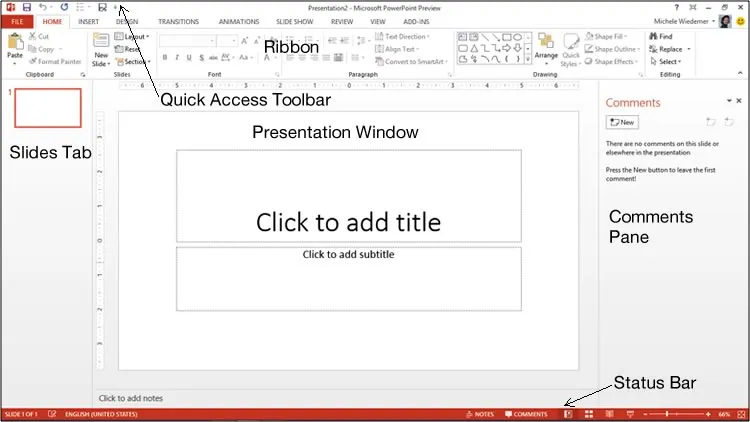
Here are some key features and functions of PowerPoint:
- Slide Creation: Users can create individual slides with a range of layouts, including title slides, bullet points, images, charts, tables, and more. Slides can also include multimedia elements such as audio, video, and animations.
- Design Tools: PowerPoint provides a variety of design templates, themes, and style options to help users create professional-looking presentations. Custom themes can also be applied for a more personalized touch.
- Animations and Transitions: You can animate text, images, and other elements within a slide, as well as add transition effects between slides to make the presentation more engaging.
- Collaboration: PowerPoint allows multiple users to work on the same presentation simultaneously, especially when integrated with cloud-based services like OneDrive or SharePoint. Changes can be tracked, and real-time collaboration is possible.
- Presenter Tools: It offers tools like Presenter View, which allows the presenter to see speaker notes, upcoming slides, and a timer while presenting, without showing those elements to the audience.
- Compatibility: PowerPoint presentations can be shared in various formats, such as PPT, PPTX, PDF, or video files. The software also integrates with other Microsoft Office applications, like Word and Excel, allowing easy insertion of data, charts, and content from those programs.
- Customizable: Beyond standard slides, users can create custom animations, insert graphs, diagrams, and integrate with third-party add-ins or tools to extend its functionality.
PowerPoint is available on both Windows and macOS platforms, and it also has a cloud-based version called PowerPoint for the web, which can be accessed through a browser with an internet connection. It is commonly used by individuals, educators, and businesses for creating impactful presentations.
Introduction:
Microsoft Office PowerPoint is a program that is included in the Microsoft Office suite. It is used to make presentations for personal and professional purposes. In this article, we shall discuss in detail the functions and features of a PowerPoint presentation, followed by some sample questions based on this topic for the upcoming competitive exams. To learn more about the different programs under Microsoft Office, visit the linked article.
| Ace the Computer Knowledge section in the upcoming Government Exams with the help of links below:Computer NetworksInternetImportant Computer Related TermsMicrosoft WindowsBasics of MS Excel |
Given below are a few important things that one must know about the development and introduction of Microsoft PowerPoint:
- The program was created in a software company named Forethought, Inc. by Robert Gaskins and Dennis Austin.
- It was released on April 20, 1987, and after 3 months of its creation, it was acquired by Microsoft.
- The first version of this program, when introduced by Microsoft was MS PowerPoint 2.0 (1990).
- It is a presentation-based program that uses graphics, videos, etc. to make a presentation more interactive and interesting.
- The file extension of a saved Powerpoint presentation is “.ppt”.
- A PowerPoint presentation comprising slides and other features is also known as PPT.


