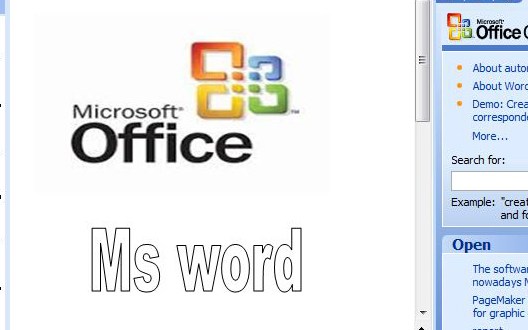Question 1
Minimum zoom percentage supported by Ms Word is
a) 10%
b) 15%
c) 25%
d) 4%
Question 2
In MS-Word, By default we get _________number of Columns
a) 3
b) 4
c) 1
d) 2
Question 3
Ctrl+F2 short cut used for
a) Re-name
b) Page setup
c) Open
d) Page preview
Question 4
How many types of Paragraph Alignment is ther in MS Word?
a) 3
b) 2
c) 5
d) 4
Question5
Perfromimg Mail Merge creates _ Files
a) 3
b) 2
c) 1
d) 4
Question6
How many types of page Orientation is there in Ms-word?
a) 3
b) 2
c) 4
d) 5
Question 7
How many ways you can save a document?
a) 3
b) 6
c) 4
d) 5
Question 8
How many Tabs are there in a Ribbon of MS Word?
a) 9
b) 8
c) 8
d) 7
Question 9
How many different positions can you set for Drop Cap?
a) 4
b) 2
c) 5
d) 7
Question 10
The default lines to drop for drop cap is
a) 3
b) 2
c) 4
d) 8
Question 11
What is the version of Microsoft Word 2007?
a) 10
b) 11
c) 12
d) 9
Question 12
Shortcut to justify a paragraph is
a) Ctrl+s
b) Ctrl+A
c) Ctrl+J
d) Ctrl+P
Question 13
Default font size in Ms word is
a) 15
b) 11
c) 16
d) 12
Question 14
What is the maximum number of lines you can set for lines to drop box?
a) 3
b) 5
c) 10
d) 15
Question 15
Single spacing in MS-WORD document causes____ point line spacing?
a) 10
b) 12
c) 14
d) 16
Question 16
Maximum lines Dropcap line in MsWord
a) 12
b) 10
c) 16
d) 18
Question 17
Shortcut key to replace text is
a) Ctrl+F
b) Ctrl+H
c) Ctrl+M
d) Ctrl+T
Question 18
How many columns can you insert in a word document is maximum?
a) 35
b) 45
c) 55
d) 65
Question 19
Shortcut key to delete and entire word is
a) Alt+Del
b) Shift+Alt+Del
c) Ctrl+Del
d) Shift+Del
Question 20
What is the maximum scale percentage available in Scale drop down box?
a) 500
b) 200
c) 100
d) 90
Question 22
The fila type indicates the file is a Word document.
a) Msw
b) Wor
c) Wrd
d) Doc
Question 23
What is the default file extencion for all Word documents?
a) Txts
b) Word
c) Docs
d) Docx
Question 24
The default size of heder and footer is …..
a) 0.5 inch
b) 1 inch
c) 0.75 inch
d) O.25 inch
Question 25
The minimum number of row and columns a word table can have is
a) Zero
b) 2 rows and 1 column
c) 2 rows and 2 column
d) 1 row and 1 column
Question 26
What is the smallest width of column?
a) 0”
b) 0.5”
c) 1”
d) 1.5”
Question 27
How much space in minimum must be provided between columns?
a) 0?
b) 0.5?
c) 1?
d) 1.5?
Question 28
Word is preset to use standard 8.5-by-11-inch paptr with __ margins.
a) 1-inch left, right,top, and bottom
b) 1.25-inch left, right, top, and bottpm
c) 1.25-inch left and right margings and 1-inch top and bottom
d) 1-inch left and right margins and 1.25-inch top and bottom
Question 29
What the defult left margin in word 2003 document?
a) 1”
b) 1.25”
c) 1.5”
d) 2”
Question 30
Which file starts MS Word?
a) Winword.exe
b) Msword.exe
c) Word2007.exe
d) 2003.exe
Question 31
Ctrl+e is used for
a) Open the search bar
b) Start the find utility
c) Open the history bar
d) None of these
Question 32
Word 2007 the Zoom is placed on
a) View
b) Home
c) Staeus
d) A & C both
Question 33
What is a Document Outline View
a) A preview in a full screen
b) A preview with margins
c) A view with a margins and gutter
d) A view with a structure of heading at various levels
Question 34
Portrait and Landscape are
a) Page Orientation
b) Style
c) Page size
d) Alignment
Question 35
Ms Word, for what dose ruler help?
a) To set tabs
b) To set indents
c) To change page margins
d) All
Question 36
Using find command in MS Word, you can search……
a) Characters
b) Symbols
c) Formats
d) All
Question 37
Which key deletes the characters to the left of the cursor?
a) Delete
b) Back Space
c) Space
d) All
Question 38
Borders can be applied to
a) Text
b) Paragraph
c) Cells
d) All of above
Question 39
How can you remove tab stop markers form ruler?
a) Double click the tab marker and choose Clear All
b) Drag the tab stop marker out of the ruler
c) Right click the tab stop marker and choose remove
d) All of above
Question 40
If you want to keep track of different editions of a document which features will you use?
a) Editions
b) Versions
c) Track change
d) All of above
Question 41
Text boundary can be displayed or hidden from
a) Customize form Tools menu
b) Auto text option form Insert menu
c) Options form Tools menu
d) All of above
Question 42
Thesaurus tool in MS Word is used for….
a) Spelling suggestions
b) Synonyms and Antonyms words
c) Grammar options
d) All of above
Question 43
To autofit the width of column
a) Double click the right border of column
b) Double click the left border of column
c) Double click the coumn header
d) All of above
Question 44
To open Columns dialog box quickly
a) Double click on the left margin area of ruler
b) Double click the space between area on ruler
c) Double click the right margin in ruler
d) All of above
Question 45
When inserting Page number in footer it appeared 1 but you wish to show a. How can you do that?
a) From format menu choose bullets and Numbering and configure necessary setting
b) Form Insert menu choose Page Number and specify necessary setting
c) Click on page Number Format tool and specify required setting
d) All of above
Question 46
Which of the following are word processing software?
a) WordPerfect
b) Easy word
c) MS Word
d) All of above
Question 47
Which of the following is graphics solution for Word Processors?
a) Clipart
b) WordArt
c) Drop Cap
d) All of above
Question 48
After typing herder text, how can you quickly enter footer text?
a) Click on Switch between Heder & Footer then type text
b) Press PageDown key and type the for footer
c) Both of these
d) All of the above
Question 49
By default, your document prints with:
a) 1 inch top and bottom marging
b) A portrait orientation
c) 1.25 inches left and right margins
d) All of the above
Question 50
In mail merge operation which of the following might represent the main document?
a) A sales brochure
b) A form letter
c) A database of Names and Addresses
d) All of the above
Question 51
It is possible to __ a data source beforming a merge.
a) Create
b) Modify
c) Sort
d) All of the above
Question 52
To remove page number in Ms Word…….
a) Header and Footer command from view menu
b) Page number command from insert menu
c) Option command from Tool menu
d) All of the above
Question 53
Word processing package are…..
a) Word start
b) Easy word
c) Ms word
d) All of the above
Question 54
Columns Dialog Box 2003 can be opened from
a) Double click on column space in ruler
b) Press Alt+O+C
c) Format menu, Columns submenu
d) All of these
Question 55
What is the shortcut key to split a table?
a) Ctrl+Alt+Enter
b) Ctrl+Shift+Enter
c) Alt+Shift+Enter
d) Alt+Space+Enter
Question 56
Selecting text means, selecting?
a) A word
b) An entire sentence
c) Whole document
d) Any of the abov
Question 57
The keystrokes Ctrl+I is used to
a) Increase
b) Inserts a line break
c) Indicate the text should be bold
d) Applies italic format to selected text
Question 58
How many different documents you can at one time?
a) No more than three
b) Only one
c) As many as your computer memory will hold
d) As many as your taskbar can display
Question 59
The default language of Microsoft Word is….
a) USA English
b) UK English
c) Canadian English
d) Australian English
Question 60
Which option ic not available in Insert Table Autofit behavior?
a) Fixed Column Width
b) AutoFit to contents
c) Autofit to Window
d) Autofit to column
Question 61
There can be many ways to insert page number in a document. Which of the following lets you insert page number
a) Page number from Insert menu
b) Page Setup from Insert menu
c) Footnote form Insert insert menu
d) Both A and C
Question 62
You can break the column
a) Pressing the Ctrl+enter
b) Pressing ctrl+shift+enter
c) Break commandfrom view menu
d) Both A and B
Question 63
You can hyperlink the file….
a) Pressing the Ctrl+k
b) Pressing the Ctrl+Shift+k
c) Hyperlinks command form insert menu
d) Both A and C
Question 64
How can you increase the font size of seleced text by one point every time?
a) By pressing Ctrl+]
b) By pressing Ctrl+[
c) By pressing Ctrl+}
d) By pressing Ctrl+{
Question 65
Which of the following is not available on the Ruler of MS Word screen?
a) Tab stop box
b) Left Indent
c) Right Indent
d) Center Indent
Question 66
Which of the following position is not available for fonts on MS Word?
a) Normal
b) Raised
c) Lowered
d) Centered
Question 67
The key F12 opens a
a) Save As dialog box
b) Open dialog box
c) Save dialog box
d) Close dialog dox
Question 68
In MS-Word shortcut SHIFT+DELETE is used to
a) Delete the selected item permanently without placing the item in the Recycle Bin
b) Copy the selected item
c) Rename the selected item
d) Create a shortcut to the selected item
Question 69
Which of the following is not one of he three ‘Mail Merge Helper’ steps?
a) Merge the two files
b) Create the main document
c) Set the mailing list parameters
d) Create the data source
Question 70
What is the short cut key to open Font dialog box?
a) Ctrl+F
b) Alt+ctrl+F
c) Ctrl+Shift+D
d) Ctrl+D
Question 71
What is the short key to open the Open dialog box?
a) F12
b) Shift F12
c) Alt+F12
d) Atrl+F12
Question 72
What is the shortcut key you can press to create a copyright symbol?
a) Alt+Ctrl+C
b) Alt+C
c) Ctrl+C
d) Ctrl+Shift+C
Question 73
How can you access the font size tool on formatting toolber?
a) Ctrl+S
b) Ctrl+shift+S
c) Ctrl+P
d) Ctrl+Shift+P
Question 74
In which shortcut key use to center the selecting text.
a) Ctrl+F
b) Ctrl+E
c) Ctrl+M
d) Ctrl+D
Question 75
In which shortcut key used to undo the document….
a) Ctrl+Z
b) Ctrl+Y
c) Ctrl+U
d) Ctrl+D
Question 76
Shortcuts to Doc Maximize
a) Ctrl+F10
b) Ctrl+F2
c) Ctrl+C
d) Ctrl+F4
Question 77
To shortcut of “save”
a) Ctrl+X
b) Ctrl+S
c) Ctrl+C
d) Ctrl+V
Question 78
The symbol of font “Bold” is
a) A
b) C
c) B
d) D
Question 79
From which menu you can insert Header and Footer?
a) View
b) Insert
c) Home
d) Data
Question 80
Which is not a data source component?
a) Mail merge toolbar
b) Header row
c) Data fields
d) Data records
Question 81
To Merge more cells into one cell
a) Merge Cells
b) Split Cells
c) Cell Margin
d) Delete Cells
Question 82
To calculate the value of a cell in a Table_________ Ribbon is used
a) Insert
b) Table
c) Layout
d) Design
Question 83
Ms Word 2007 allows creation of what type of document by default?
a) WPF
b) TXT
c) DOCX
d) DOC
Question 84
Which key enables you to move directly to specific location in document?
a) Sub-document
b) Cross-reference
c) Book Marks
d) End note Footnote
Question 85
Pressing F8 key for three times selects
a) A word
b) A sentence
c) A paragraph
d) Entire document
Question 86
Which of the following is not the Section Break Option?
a) Next Page
b) Previous Page
c) Odd Page
d) Even Page
Question 87
Which of the folloing is not available in Font Spacing?
a) Normal
b) Loosely
c) Condensed
d) Expanded
Question 88
Which key is used to increase left indent?
a) Ctrl+I
b) Ctrl+M
c) Alt+I
d) F10
Question 89
Which shortcut key used, when you insert Auto Text entry
a) F4
b) F2
c) F3
d) F6
Question 90
Which of the following is not the part of standard office suite?
a) Word Processor
b) Database
c) Image Editor
d) File manager
Question 91
The __________in the Resume Wizard dialog box indicates the wizard is raady to create the document.
a) Stard panel
b) Address panel
c) Add/Sort Heading panel
d) Finish panel
Question 92
Which of the following command lets you set the vertical alignment?
a) Page Setup command from File menu
b) Page Setup command form Format menu
c) Paragraph command form Format menu
d) Font command form Format menu
Question 93
The ability to combine name and addresses with a standard document is called
a) Document formatting
b) Database management
c) Mail merge
d) Form letters
Question 94
Which of the following can NOT be used to create parallel style column?
a) Format Tabs
b) Table Insert Table
c) Insert Textbox
d) Format Columns
Question 95
To insert a new Column or Row in the Table, click on
a) Insert Menu
b) Layout Menu
c) Design Menu
d) Format Menu
Question 96
To set a page Margins, in MS-WORD, from
a) PageLayout Menu
b) Mailings Menu
c) Review Menu
d) Format Menu
Question 97
What feature helps you to inserts the contents of the Clipboard as text without any formatting in MS Word?
a) Paste Special
b) Page setup
c) Styles
d) Format Painter
Question 98
You cannot close MS Word application by
a) Choosing File menu then Exit submenu
b) Press Alt+F4
c) Click X button on title bar
d) From File menu choose Close submenu
Question 99
When assigning a shortcut key to a symbol, you should always try to select a key or key combination that is:
a) Unassigned
b) Located on the ten-key pad section of your keyboard.
c) From the same font family as the sysmbol
d) Assigned to another task.
Question 100
When assigned a shortcut key to a symbol, you should always try to select a key or key combination that is:
a) Unassigned
b) Located on the ten-key pad sention of your keyboard.
c) From the same font family as the sysmbol
d) Assigned to another task
Question 101
Which of the following is the second step in creating a macro?
a) Start recording
b) Using you mouse or keybord, perform the task you want to automate
c) Assign a keyboard shortcut to the macro
d) Give the macro a name
Question 102
Which of the following option is not available in Insert>> IIIustrations?
a) Chart
b) Word Art
c) Clip Art
d) Graph
Question 103
Which indent marker controls all the lines except frist line?
a) Left Indent Marker
b) First Line Indent Marker
c) Right Indent Marker
d) Hanging Indent Marker
Question 104
Which of the following option is not in Insert menu?
a) Find & Replace
b) Footnote
c) Bookmark
d) Hyperlink
Question 105
What do you menu by vertical separation between columns?
a) Orientation
b) Gutter
c) Margin
d) Index
Question 106
Autotext is under
a) Data
b) View
c) View
d) Insert
Question 107
If we want to insert Comment click on
a) HOME
b) REVIEW
c) REFERENCES
d) INSERT
Question 108
Spelling & Grammer option can found in
a) References
b) Review
c) Home
d) Insert
Question 109
Which of the following is used to create newspaper style columns?
a) Format Columns
b) Table Insert Table
c) Format Tabs
d) Insert Text box
Question 110
The word wrap reature
a) Automatically move text to the next line when necessery
b) Appears at the bottom of the document
c) Allows you to type over taxt
d) Is the short horizontal line
Question 111
What is the function of Ctrl+B in Ms-Word
a) It converts selected text into the next larger size of the same font
b) It adds a line break to the document
c) It makes tho selected text bold
d) It opplines Italic formatting T the selected text
Question 112
Which input device is not suitable to work whit Ms Word?
a) Keyboard
b) Mouse
c) Light Pen
d) Joystick
Question 113
Which of the following is not a type of tab stop?
a) Bar
b) Decimal
c) Point
d) Left
Question 114
Which of the following companies developed MS Office 2010?
a) Microsoft
b) Novell
c) Corel
d) Lotus
Question 115
Which of the following command is not available in Tools menu?
a) Auto text
b) Autocorrect
c) Auto summarize
d) Macro
Question 116
What is gutter margin?
a) Margin that is added to the left margin when printing
b) Margin that is added to right margin when printing
c) Margin that is added to the binding side of page when printing
d) Margin that is added to the outside of the page when printing
Question 117
Home Key uses for
a) Moves the cursor beginning of the screen
b) Moves the cursor beginning of the document
c) Moves the cursor beginning of the paragraph
d) Moves the cursor beginning of the line
Question 118
End Key is used to
a) Moves the cursor end of the line
b) Moves the cursor end of the paragraph
c) Moves the cursor end of the screen
d) Moves the cursor end of the document
Question 119
“Ctrl+ PageDown” is used to
a) Moves the cursor one Line Down
b) Moves the cursor one page Down
c) Moves the cursor one paragraph Down
d) Moves the cursor one Screen Down
Question 120
Mail Merge refers as
a) Single document & Multiple address
b) Multiple document & Single address
c) Single document & Single address
d) Multiple document & Multiple address
Question 121
Which of the following option in file pull down menu is used to close a MS Word document?
a) Quit
b) Close
c) Exit
d) New
Question 122
Endnote appears at
a) End of the Paragraph
b) End of the Document
c) End of the Page
d) None
Question 123
Format Painter copy?
a) Object Formatting
b) Text Formatting
c) Both of these
d) None
Question 124
How many type of Tabs are available in Ms-Word?
a) 2
b) 3
c) 6
d) None
Question 125
The key strokes ctrl+I is used for
a) Increase font size
b) Insert a line break
c) Both
d) Applies italic format
Question 126
Shortcut key to move one word to the right in MS word
a) Shift +right arrow
b) Alt+right arrow
c) Ctrl+right arrow
d) None
Question 127
What dose MS stands for in MS Word?
a) Mini Soft
b) Microsoft
c) Mothersoft
d) None
Question 128
What is the extension file name of microsoft Word 2007
a) Doc
b) Docx
c) Document
d) None
Question 129
Which enables us to send the same letter to different persons?
a) Mancros
b) Template
c) Mail merge
d) None
Question 130
To insert a drop cap in one of the paragraph you should access
a) Insert
b) References
c) PageLayout
d) None of above
Question 131
A feature of MS Word that saves the document automatically after certain interval is available on
a) Save tab on Options dialog box
b) Save As dialog box
c) Both of above
d) None of above
Question 132
How can you make the selected character superscripted
a) Ctrl+=
b) Ctrl++Shift+=
c) Alt+Ctrl+Shift+=
d) None of above
Question 133
If the number of columns is selected 1 and the line between check box is marked, where is the line down?
a) In the left margin
b) In the right margin
c) Both in left and right margin
d) None of Above
Question 134
If you need to hide some paragraphs,how can you do it?
a) From Paragraphs dialog box
b) From Font dialog box
c) From Options Dialog box
d) None of above
Question 135
To move the cursor page to page of document
a) Ctrl+PgDn
b) Ctrl+PgUp
c) Both of above
d) None of above
Question 136
What dose EXT indicator on status bar of MS Word indicate?
a) It indicates whether the external text is pasted on document or not
b) It indicates whether extended add-ons are installed on MS Word or not
c) None of above
Question 137
What happens if you press Ctrl+Shift+F8?
a) It activates extended selection
b) It activates the rectangular selection
c) It selects the paragraph on which the insertion line is
d) None of above
Question 138
What is the default font size of a new word document based on Normal template in Word2003?
a) 10pt
b) 12pt
c) 14pt
d) None of above
Question 140
What is the maximum font size you can apply for any character
a) 163
b) 1638
c) 16038
d) None of above
Question 141
What is the smallest and largest font size available in Font size tool on formatting toolbar?
a) 8 and 72
b) 8 and 64
c) 12 and 72
d) None of above
Question 142
Which of the following is not a valid version of MS Office?
a) Office XP
b) Office Vista
c) Office 2007
d) None of above
Question 143
Shortcut to align left paragraph is
a) Ctrl+S
b) Ctrl+A
c) Ctrl+R
d) Ctrl+L
Question 144
Why Drop caps are used in document?
a) To drop all the capital letters
b) To automatically begin each paragraph with capital letter
c) To begin a paragraph with a large dropped initial capital letter
d) None of above
Question 145
Auto Correct was originally designed to replace __ word as you type.
a) Grammatically incorrect
b) Misspelled Short
c) Repetitive
d) None of the above
Question 146
By default, on which page the header or the footer is printed?
a) On first page
b) On alternate page
c) On every page
d) None of the above
Question 147
Changing the appearance of a document is called
a) Editing
b) Proofing
c) Formatting
d) None of the above
Question 148
How will MS Word will respond in repeated word.
a) A Red wavy line under the repeated word
b) A Green wavy line under the repeated word
c) A Blue wavy line under the repeated word
d) None of the above
Question 149
Switching between portrait and landscape modes involves the>
a) Header and footer toolbar
b) Print layout view
c) Page setup dialog box
d) None of the above
Question 150
DropCap means
a) Small Caps
b) All Caps
c) Lower Caps
d) None of these
Question 151
How can you insert a sound file in your word document?
a) Form insert-> sound menu option
b) From insert-> file menu option
c) From insert-> object menu option
d) None of these
Question 152
In Microsoft Word shortcut key CTRL+W is used for
a) Open the Print dialog box
b) Update the current Web page
c) Close the current window
d) None of these
Question 153
In MS Word to move the insertion point to the beginning of the next word command used is
a) CTRL+RIGHTARROW
b) CTRL+LEFT ARROW
c) CTRL+DOWN ARROW
d) None of these
Question 154
The red wave underline in MS Word document indicates
a) Spelling errors
b) Grammar errors
c) Address block
d) None of these
Question 155
Which of these toolbars allows changing of Font and their sizes?
a) Standerd
b) Formatting
c) Point Preview
d) None of these
Question 156
Which of the following button will allow you to add, delete, or change records in your Data Source?
a) Data Source button
b) Edit button
c) Edit Data Source button
d) Data editing button
Question 157
Where can you find the horizontal split bar on Ms Word screen?
a) On the left of horizontal scroll bar
b) On the right of horizontal scroll bar
c) On the top of vertical scroll bar
d) On the bottom of vertical scroll bar
Question 158
The Shortcut key of ctrl+ G is
a) Open Paragraph Dialog box activating Goto Tab
b) Open Page Setup Dialog box activating Goto Tab
c) Open Find and Replace Dialog box with activating Goto Tab
d) Open Goto Dialog box
Question 159
To insert Bullets & Numbering In Ms Word from
a) Insert
b) Home
c) References
d) Page Layout
Question 160
We can get Gutter option from
a) Paragraph option
b) Auto Shape
c) Bullet & Numbering
d) Page Setup
Question 161
What is a portion of a document in which you set certain page formatting options?
a) Page
b) Document
c) Section
d) Page Setup
Question 162
Change the to cerate a document in wide format
a) Page Orientation
b) Page margins
c) Paper Style
d) Paper Source
Question 163
In order to email a word document from withing MS Word
a) Formatting toolbar
b) Page setup dialog box
c) Standard toolbar
d) Paragraph dialog box
Question 164
The _ or typeface, defines the appearance and shape of letters, numbers, and special characters.
a) Font
b) Font size
c) Point
d) Paragraph formatting
Question 165
Which operation you will perfrom if you need to move a block of text?
a) Copy and Paste
b) Cut and Paste
c) Paste and Delete
d) Paste and Cut
Question 166
Ms Word file is called?
a) Document file
b) Textual File
c) HTML file
d) Picture File
Question 167
What is the default font used in MS Word 2003 document?
a) Times New Roman
b) Arial
c) Algerian
d) Preeti
Question 168
How can you disable extended selection mode?
a) Press F8 again to disable
b) Press Del to disable
c) Press Esc to disable
d) Press Enter to disable
Question 169
How can you break the current column and start a new column immediately?
a) Press Ctrl+ shift+ Enter
b) Press Alt+ Enter
c) Press Ctrl+ Enter
d) Press Alt+ shift+ Enter
Question 170
You can detect spelling and grammar errors by
a) Press Shift+ F7
b) Press Ctrl+F7
c) Press Alt+ F7
d) Press F7
Question 171
Where sharing data in Office, the document is the document is the document in which the data was first
entered.
a) Source
b) Destination
c) Original
d) Primary
Question 172
Background color or effects applied on a document is not visible in
a) Web layout view
b) Print Layout view
c) Reading View
d) Print Preview
Question 173
A character that is above the baseline and is smaller in size is known as
a) Inlined
b) Subscript
c) Superscript
d) Raised
Question 174
A master document contains _ each of which contains a pointer to a file on a disk?
a) Placeholders
b) Subdocuments
c) Bookmarks
d) References
Question 175
We can get WordArt option from
a) HOME
b) INSERT
c) REFERENCES
d) REVIEW
Question 176
We can Insert Picture In Ms Word from
a) VIEW
b) INSERT
c) HOME
d) REVIEW
Question 177
The is a short horizontal line indicating the conclusion of a document.
a) Insert point
b) End mark
c) Status indicator
d) Scroll box
Question 178
Which bar is usually located below the title bar that provides categorized options
a) Menu Bar
b) Tool Bar
c) Status I Bar
d) Scroll Bar
Question 179
Dropcap is used on?
a) Word
b) Text
c) Paragraph
d) Sentence
Question 180
What dose Ctrl+= key effect?
a) Superscript
b) Subscript
c) All Caps
d) Shadow
Question 181
When typing in a word field manually, what must you press to insert to insert the coad Os braces?
a) Ctrl+F6
b) Ctrl+F9
c) Alt+F11
d) Shift+F12
Question 182
Which of the following function key activates the speller?
a) F5
b) F7
c) F9
d) Shift+F7
Question 183
Which would you choose to list synonyms and Auto correct of a selected word?
a) Tools, spelling
b) Tools, Language
c) Tools, Options
d) Shift+F7
Question 184
Which of the following line spacing is invalid?
a) Multiple
b) Double
c) Triple
d) Single
Question 185
Which feature is used to replace straght quotes with smart quotes as you type?
a) Auto Correct as you type
b) Auto Change as you type
c) Auto Format as you type
d) Smart Tage as you type
Question 186
In Word, the mailing list is known as the_____________.
a) Data source
b) Sheet
c) Data sheet
d) Source
Question 187
What is the shortcut- key for manual line break?
a) CTRL+ Enter
b) Alt+Enter
c) Shift+ Enter
d) Space+ Enter
Question 188
What is place to the left of horizontal scroll bar?
a) Indicators
b) View buttons
c) Tab stop buttons
d) Split buttons
Question 189
Where can you change the vertical alignment?
a) Formatting
b) Paragraph dialog box
c) Page Setup dialog box
d) Standerd toolbar
Question 190
Which tab in Font dialog box contains option to apply font effects?
a) Font tab
b) Character Spacing
c) Text Effects
d) Standerd Toolbar
Question 191
On which toolbar can you find Format Painter tool?
a) Formatting toolbar
b) Picture Toolbar
c) Drawing Toolbar
d) Standard toolbar
Question 192
Which can be used for quick access to commonly used commands and tools?
a) Menubar
b) Tool bar
c) Titlebar
d) Status bar
Question 193
Which feature helps you to insert the contents of the Clipboard as text without any formatting
a) Paste Special
b) Format Painter
c) Page Setup
d) Styles
Question 194
A character that is raised and smaller above the baseline is known as
a) Outlined
b) Raised
c) Superscript
d) Subscript
Question 195
Which of the following is not a font style
a) Bold
b) Italics
c) Regular
d) Superscript
Question 196
To get to the Symbol dialog box. Click on the _ menu and choose O Symbol.
a) Insert
b) Format
c) Tools
d) Table
Question 197
Where can you find the Down Table tool button?
a) Standard toolber
b) Formatting toolbar
c) Drawing toolbar
d) Tables and Formatting toolbar
Question 198
Shimmer, Sparkle text, Blinking Background ect. Are known as
a) Font styles
b) Font effects
c) Word art
d) Text effects
Question 199
Superscript, subscript are known as
a) Font styles
b) Font effects
c) Word art
d) Text effects
Question 200
What happens if you mark on Hidden check box of Fone dialog boxafter you select some text?
a) The text is deleted from document and you need to bring from Recycle box if required aging.
b) The text is hidden and you need to bring it by removing thecheck box if needed again
c) The text is deleted and connot be returned back
d) The text is hidden and connot be returned back
Question 201
Where the all Tabs are appear?
a) Ribon
b) Menubar
c) Statusbar
d) Titlebar
Question 202
If you need to change the typeface of a document, which menu will you choose?
a) Edit
b) View
c) Format
d) Tools
Question 203
Which of the following is not a type of page margin?
a) Left
b) Right
c) Center
d) Top
Question 204
A word processor word most likely be used to do
a) Keep an account of money spent
b) Do a computer search in media center
c) Maintain anEinventory
d) Type a biography
Question 205
Which page orientation you will select if you wish to print in wide format?
a) Landscape
b) Portrait
c) Horizontal
d) Vertical
Question 206
To insert a Drop Cap in one of the paragraph you should access
a) Insert
b) Home
c) Page Layout
d) View
Question 207
With which view can you see how text and graphics will appear on the printed page?
a) Normal
b) Print layout
c) Outline
d) Web Layout
Question 208
Which of the following is the latest version of MS Word?
a) Word 2000
b) Word 2007
c) Word 2010
d) Word 2011
Question 209
Bold, Italic, Regular are known as
a) Font Styles
b) Font Design
c) Text Effects
d) Word Art
Question 210
What are inserted cross reference in Me Word?
a) Place Holders
b) Pictures
c) Symbols
d) Word Fields
Question 211
Which of the following ic not essential component to perform a mail merge operation?
a) Data Source
b) Merge Fields
c) Main document
d) Word fields
Question 212
Ms-Word is a
a) Application Software
b) System Software
c) Drawing Software
d) Writing Software