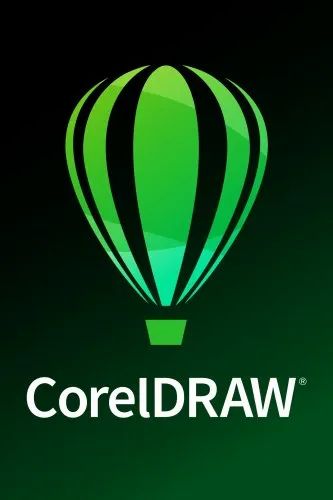[EVERY QUESTION HAS 4 OPTIONS & 1 ANSWER IS RED COLOR]
Question 1
How many types of Graphics are there?
(a) 3
(b) 2
(c) 1
(d) 4
Question 2
We can get _ types of mode, in envelope tool
(a) 3
(b) 4
(c) 2
(d) 5
Question 3
How many types of fountain fill in CorelDraw?
(a) 4
(b) 3
(c) 2
(d) 1
Question 4
How many type of graphics?
(a) 1
(b) 2
(c) 3
(d) 4
Question 5
How many no. of lights can be used in extrude effect?
(a) 2
(b) 3
(c) 4
(d) 5
Question 6
How many types of mirror button?
(a) 2
(b) 3
(c) 4
(d) 5
Question 7
In CorelDraw, how many style are there distortion tool?
(a) 2
(b) 3
(c) 4
(d) 5
Question 8
How many types of alignment in CorelDraw?
(a) 3
(b) 4
(c) 5
(d) 6
Question 9
You can use______types of wrapping style, in CorelDraw
(a) 3
(b) 4
(c) 5
(d) 2
Question 10
We can get ________types of pattern ,in CorelDraw
(a) 6
(b) 7
(c) 5
(d) 3
Question 11
How many types of contour in CorelDraw?
(a) 4
(b) 5
(c) 6
(d) 3
Question 12
How many bitmap mode used in CorelDraw?
(a) 6
(b) 7
(c) 8
(d) 9
Question 13
How many measurement units use in CorelDraw?
(a) 11
(b) 12
(c) 13
(d) 14
Question 14
You can add maximum no. of row & column in graph paper tool
(a) 99
(b) 89
(c) 100
(d) 88
Question 15
Maximum no. of points in polygon tool
(a) 300
(b) 400
(c) 500
(d) 600
Question 16
Maximum no. of undo supported in CorelDraw is
(a) 799
(b) 999
(c) 800
(d) 700
Question 17
What is the default extention part in CorelDraw?
(a) .CMD
(b) .DOCX
(c) .CDR
(d) .RTF
Question 18
To create arc shapes quickly without manipulating nodes.
(a) Rectangular Tool
(b) Shape Tool
(c) 3 Point Curve
(d) Pen Tool
Question 19
When an A2 paper is divided equally from the centre, which size will you obtain?
(a) A2
(b) A3
(c) A4
(d) A5
Question 20
Ctrl + G shortcut key of
(a) Open
(b) Ungroup
(c) add
(d) group
Question 21
Which of the following file types can be modified while applying filters on them?
(a) Vector
(b) Animation
(c) All of the above
(d) None of these
Question 22
To insert bullets numbering in CorelDraw, from _ menu
(a) TEXT
(b) Layout
(c) Arrange
(d) Effects
Question 23
CorelDraw is an example of a(n)
(a) Groupware application
(b) Graphics suite
(c) Bit publishing package
(d) Paint program
Question 24
Magnify effect found in Contour
(a) FIT TEXT
(b) TOPATH
(c) BLEND
(d) LENS
Question 25
Graphics are created as collections of lines.
(a) Bitmap Graphics
(b) Vector graphics
(c) Both of these
(d) None of these
Question 26
An object defined by a path whose start point and end point are connected.
(a) Closed object
(b) Open object
(c) Both of these
(d) None of these
Question 27
Convert line to curve helps
(a) Curve line to straight line
(b) Straight line to curve line
(c) Both of these
(d) None of these
Question 28
Rename the page
(a) Layout menu
(b) Right click on page no
(c) Both of these
(d) None of these
Question 29
In CorelDraw by right click on any color, you can give color into object?
(a) Outline
(b) Fill
(c) Both of these
(d) None of these
Question 30
Apply arrows on a line
(a) Outline pen
(b) Property bar
(c) Both of these
(d) None of these
Question 31
To rotate any object 90 degree angle the property use as
(a) Property bar
(b) Transformations-rotate
(c) Both of these
(d) None of these
Question 32
CorelDraw is a______type of graphics software?
(a) VECTOR GRAPHICS
(b) Raster graphics
(c) Both of these
(d) None of these
Question 33
What is the shortcut key to align selected objects to the bottom?
(a) A
(b) B
(c) C
(d) D
Question 34
To change shadow color, in CorelDraw, from
(a) Standard toolbar
(b) Toolbox
(c) ColorBox
(d) Property bar
Question 35
Which option shows the background color on the overlapping area
(a) Weld
(b) Trim
(c) Combine
(d) Insert
Question 36
Which effect is created by adding evenly spaced concentric shapes inside or outside the borders of an object.
(a) Distort
(b) Blend
(c) Contour
(d) Transparency
Question 37
Tool removes overlapping segments in the objects.
(a) Line tool
(b) Virtual segment tool
(c) Crop tool
(d) Pen tool
Question 38
What is the shortcut key is use to toggles snapping to objects?
(a) Shift + D
(b) Alt + Y
(c) Ctrl + X
(d) Alt + Z
Question 39
Select all by pressing
(a) Ctrl + z
(b) Ctrl + y
(c) Ctrl + a
(d) Ctrl + s
Question 40
What is the short-cut key of repeat option in CorelDraw?
(a) CTRL + D
(b) CTRL + R
(c) CTRL + ALT + R
(d) CTRL + Shift + R
Question 41
Save the file, by pressing
(a) Ctrl + z
(b) Ctrl + y
(c) Ctrl + c
(d) Ctrl + s
Question 42
Shortcut key of import command
(a) Ctrl + W
(b) Ctrl + J
(c) Ctrl + I
(d) Ctrl + Q
Question 43
Shortcut key of export command
(a) Ctrl + F1
(b) Ctrl + F
(c) Ctrl + L
(d) Ctrl + E
Question 44
Shortcut key of convert to curve in CorelDraw
(a) CTRL + Q
(b) CTRL + J
(c) CTRL + N
(d) CTRL + V
Question 45
To convert artistic text to curves
(a) Ctrl + V
(b) Ctrl + P
(c) Ctrl + N
(d) Ctrl + Q
Question 46
Shortcut key of duplicate, in CorelDraw
(a) CTRL + D
(b) CTRL + R
(c) CTRL + P
(d) CTRL + S
Question 47
Shortcut key of group in CorelDraw
(a) CTRL + B
(b) CTRL + G
(c) CTRL + S
(d) CTRL + N
Question 48
After trim separate the object , by pressing
(a) Ctrl + M
(b) Ctrl + K
(c) Ctrl + U
(d) Ctrl + X
Question 49
Shortcut key of ungroup, in CorelDraw
(a) Shift + U
(b) SHIFT + ALT + CTRL + U
(c) Ctrl + U
(d) ALT + CTRL +U
Question 50
In CorelDraw the keyboard shortcut to paste something into your drawing is
(a) Ctrl + v
(b) Ctrl + b
(c) Ctrl + y
(d) Ctrl + u
Question 51
To apply bevel effect from_____menu
(a) Effects
(b) Layout
(c) Edit
(d) None of these
Question 52
To change the page color, in CorelDraw, from menu
(a) File
(b) Layout
(c) Edit
(d) Text
Question 53
From which menu you can convert the paragraph text to artistic text
(a) Text
(b) Layout
(c) Edit
(d) File
Question 54
To change the unit of ruler, in CorelDraw from
(a) Toolbox
(b) Property bar
(c) Edit menu
(d) Color bar
Question 55
Where is the option of “Trim”?
(a) Arrange- shapping-trim
(b) Arrange-element
(c) Edit-arrange
(d) None
Question 56
Blend docker window present
(a) Layout menu
(b) Text menu
(c) Effect menu
(d) View menu
Question 57
Combine option can be found in
(a) Layout menu
(b) Text menu
(c) Effect menu
(d) Arrange
Question 58
To set a picture as a page background, from___ menu
(a) Edit
(b) Layout
(c) Effects
(d) File
Question 59
Where we from insert the “insert character”?
(a) Edit
(b) Text
(c) Effects
(d) File
Question 60
To insert special character in CorelDraw, from menu
(a) Layout
(b) Arrange
(c) Effects
(d) Text
Question 61
Get pie button, when you select_______ tool
(a) Rectangle tool
(b) Polygon tool
(c) Ellipse tool
(d) Rounded rectangle tool
Question 62
To cut unwanted areas of an image without affecting the resolution of the part that remains.
(a) Spiral tool
(b) Text tool
(c) Eraser tool
(d) Crop tool
Question 63
Which effect apply a jagged or spiked edge to objects, including lines, curves, and text
(a) Roughening effect
(b) Smudging effect
(c) Erasing effect
(d) None of these
Question 64
To save the CorelDraw file .jpg extension, use _ option
(a) Save
(b) Import
(c) Export
(d) Open
Question 65
To extract the contents of a powerclip object
(a) Break apart
(b) Ungroup
(c) Extract contents
(d) Separate
Question 66
Which effect option holds the magnify effects?
(a) Blend
(b) Contour
(c) Extrude
(d) Lens
Question 67
Which tool gives a three-dimension(3d) effect in CorelDraw?
(a) Envelope
(b) Distortion
(c) Extrude
(d) Blend
Question 68
Shortcut key of hand tool
(a) CTRL + D
(b) F6
(c) F
(d) H
Question 69
Shortcut key of zoom out
(a) F3
(b) F4
(c) F10
(d) F11
Question 70
What is the shortcut key that specifies fountain fills for objects?
(a) F8
(b) F9
(c) F10
(d) F11
Question 71
Shortcut key of zoom in
(a) F1
(b) F2
(c) F3
(d) F4
Question 72
Zoom to all objects, use
(a) F3
(b) F4
(c) F5
(d) F6
Question 73
What is the shortcut key that displays a full-screen preview of the graphic or drawing?
(a) F9
(b) F10
(c) F8
(d) F7
Question 74
Power clip option can found in,
(a) Effects
(b) Edit
(c) File
(d) Text
Question 75
In CorelDraw, multiple color fill apply from __ fill option?
(a) Distortion
(b) Outline
(c) Fountain
(d) None of these
Question 76
How many types of spiral shape in CorelDraw?
(a) Two
(b) Three
(c) Four
(d) None of these
Question 77
Which tool help us to node edit, in CorelDraw?
(a) Shape tool
(b) Knife tool
(c) Freehand tool
(d) Pen tool
Question 78
Apply add perspective from menu
(a) Effects
(b) File
(c) Help
(d) Window
Question 79
From which option we can insert a .jpg file in CorelDraw?
(a) Export option
(b) Place option
(c) Import option
(d) Open option
Question 80
Which effect is created by transforming one object into another through a progression of shapes and colors?
(a) Interactive distortion tool
(b) Interactive contour tool
(c) Interactive blend tool
(d) None of these
Question 81
To draw a flow line between two or more objects
(a) Text tool
(b) Pen tool
(c) Interactive contour tool
(d) Spiral tool
Question 82
You can get map nodes options from
(a) Interactive contour tool
(b) Interactive blend tool
(c) Interactive transparency tool
(d) Interactive extrude tool
Question 83
In CorelDraw to cut object into pieces, we use _ tool.
(a) Shape tool
(b) Bezier tool(c) Knife tool
(d) Pen tool
Question 84
Ctrl + F7 shortcut key of
(a) Curve
(b) Blend
(c) Lens
(d) Envelop
Question 85
Which is the company make this software?
(a) Adobe
(b) Corel
(c) Microsoft
(d) Tally
Question 86
To duplicate object in CorelDraw, Use
(a) Only Right click
(b) Left & Right click
(c) Only left click
(d) None of these
Question 87
Which submenu convert the .cdr file in .jpg format?
(a) Filter
(b) Import
(c) Open
(d) Export
Question 88
Weld effects holds the which sub menu?
(a) Shaping
(b) Convert to curves
(c) Order
(d) Artistic tool
Question 89
Which tool help us to draw a rounded corner rectangle, in CorelDraw?
(a) Knife tool
(b) Pen tool
(c) Oval tool
(d) Shape tool
Question 90
Which tool helps you to draw a rounded corner line, in CorelDraw?
(a) Shape tool
(b) Polygon tool
(c) Pen tool
(d) Outline tool
Question 91
In CorelDraw fish eye is a type of __ effect?
(a) Blend
(b) Extrude
(c) Perspective
(d) Lens
Question 92
is used for selecting and deselecting objects.
(a) Pen tool
(b) Line tool
(c) Pick tool
(d) Knife tool
Question 93
To create a star in CorelDraw, using
(a) Spiral tool
(b) Polygon tool
(c) Pick tool
(d) Shape tool
Question 94
Orientation in CorelDraw
(a) PORTAITAND LANDSCAPE
(b) PORTRAITAND VERTICAL
(c) PORTAITAND BIG
(d) PORTAITAND LANDSCAPE
Question 95
What is not a basic shape used in a vector drawing program?
(a) Spiral
(b) Polygon
(c) Rectangle
(d) Bezier
Question 96
What is the unit of raster graphic?
(a) Pixels
(b) Line
(c) Rectangle
(d) Round
Question 97
You can add sprayer file list from tools
(a) Artistic media tool
(b) Freehand tool
(c) Roughen brush
(d) Tool smudge brush tool
Question 98
Separate the contents of container, in powerclip
(a) Ungroup
(b) Edit contents
(c) Separate contents
(d) Extract content
Question 99
Shortcut key of zoom to select
(a) F2
(b) Shift + F2
(c) Shift + F3
(d) Shift + f4
Question 100
Shortcut key of zoom to page
(a) Ctrl + F2
(b) Alt + F3
(c) Shift + F5
(d) Shift + F4
Question 101
CorelDraw is a software of?
(a) Graphics
(b) Animation
(c) Spreadsheet
(d) Text file
Question 102
To create a pattern, in CorelDraw, from menu
(a) Tools
(b) =Edit
(c) Text
(d) Layout
Question 103
“Lens effect” from which menu?
(a) View
(b) Layout
(c) Text
(d) Effect
Question 104
To select all the guidelines at a time, from
(a) Edit menu
(b) Layout menu
(c) Text menu
(d) Effects
Question 105
You can get print preview options from
(a) Edit menu
(b) Layout menu
(c) Text menu
(d) File menu
Question 106
In which menu does the “Convert to Bitmap” belong?
(a) Layout menu
(b) Edit menu
(c) Text menu
(d) Bitmaps menu
Question 107
From where the Pagesetup option in CorelDraw?
(a) Layout menu
(b) Edit menu
(c) Text menu
(d) Bitmaps menu
Question 108
Apply clone effect from
(a) View menu
(b) Layout menu
(c) Text menu
(d) Effect menu
Question 109
If a person wanted to fill an object with hearts, what fill tool would he/she use?
(a) Pattern
(b) Fountain
(c) Transparent
(d) None of these
Question 110
How to join two objects into object in CorelDraw?
(a) Extrude
(b) Join
(c) Trim
(d) Weld
Question 111
Create a new object on the overlapping area, by using options
(a) Intersect
(b) Weld
(c) Trim
(d) Combine
Question 112
In CorelDraw to write text on a shape or path by using option.
(a) Add text to path option
(b) Set text to path option
(c) Type text to path option
(d) FIT TEXT TO PATH
Question 113
CorelDraw is a based drawing application package
(a) Photo paint
(b) Bitmap
(c) Vector
(d) Scalar
Question 114
To open the color palette, in CorelDraw, from menu
(a) Arrange
(b) Effects
(c) Window
(d) Text
Question 115
To show the ruler, in CorelDraw, from __ menu
(a) File
(b) Edit
(c) Window
(d) View