CorelDRAW is a Vector Graphics Software, it’s color mode is CMYK(Cyan Magenta Yellow Key color-means black), its color range 0 to 100 on 6 bit, an intuitive graphics design application that gives designers an enjoyable work CorelDRAW experience. The program is built to meet the demands of today’s graphics professionals. Whether you work in Logo Designing,CorelDRAW Front page Design, Visiting Card, Prescription, Cover Page, Hording, Banner, Leaflet, advertising, printing, publishing, sign making, engraving, or manufacturing, CorelDRAW offers the tools you need to create accurate and creative CorelDRAW vector illustrations and professional-looking page layouts. CorelDRAW is a user friendship software. CorelDRAW extension file name is *.cdr
CorelDRAW is a powerful vector graphic design software developed by Corel Corporation, widely used by graphic designers, illustrators, and artists around the world. This software is part of the Corel Graphics Suite, which includes other applications that complement its capabilities, such as Corel PHOTO-PAINT and Corel Font Manager. CorelDRAW stands out for its versatility, allowing users to create a wide range of designs, from logos and brochures to web graphics and complex illustrations.
CorelDRAW One of the key features of CorelDRAW is its intuitive user interface, which makes it accessible to both beginners and seasoned professionals. The software provides various tools for drawing, shaping, and editing vector graphics. Users can easily manipulate shapes, apply colors, and add effects to create visually stunning designs. The ability to work with layers is another significant advantage, enabling designers to organize their projects efficiently.
CorelDRAW supports various file formats, making it easy to import and export designs. This compatibility is crucial for graphic designers who often collaborate with others or need to adapt their work for different media. Whether creating print materials or digital content, CorelDRAW provides the flexibility to meet various project requirements.
CorelDRAW Another essential aspect of CorelDRAW is its extensive library of templates and clipart. These resources can significantly speed up the design process, offering inspiration and a starting point for new projects. Additionally, users can customize these templates to fit their unique style, enhancing creativity and originality.
CorelDRAW For those focusing on typography, CorelDRAW offers advanced text handling capabilities. Users can manipulate text in various ways, including creating text on a path, adjusting spacing, and applying styles. The software also includes a wide range of fonts, and designers can import their own, ensuring that they can find the perfect typeface for any project.
CorelDRAW is particularly favored for its powerful illustration tools. The software allows users to create intricate designs with precision. Features like the Bezier tool, which enables the creation of custom shapes and curves, and the Smart Fill tool, which fills closed paths automatically, enhance the design process. These tools help users achieve a high level of detail and creativity in their work.

CorelDRAW Moreover, CorelDRAW includes features tailored for specific industries. For instance, the software is popular among sign makers and screen printers due to its ability to handle vector files, which are essential for producing high-quality prints. The software also includes tools for preparing designs for cutting machines, making it a preferred choice for many professionals in these fields.
CorelDRAW The integration of CorelDRAW with other software and hardware is another significant benefit. Designers can seamlessly work with various printers, cutters, and plotters, ensuring that their designs translate well from the screen to physical products. This capability is particularly important in industries where precision and quality are paramount.
CorelDRAW In conclusion, CorelDRAW is a comprehensive graphic design tool that caters to a wide range of creative needs. Its user-friendly interface, powerful features, and extensive resources make it a go-to choice for both beginners and experienced designers. Whether you’re working on a simple logo or a complex illustration, CorelDRAW provides the tools necessary to bring your vision to life. With its versatility and robust capabilities, it continues to be an essential asset in the world of graphic design.
CorelDRAW is a powerful vector graphics editing software developed by Corel Corporation. It is widely used by professionals and enthusiasts in the fields of graphic design, illustration, and page layout design. CorelDRAW offers a range of features that make it a versatile tool for creating visually stunning designs, from simple logos to complex illustrations and layouts.
Features of CorelDRAW
CorelDRAW is best known for its intuitive user interface and extensive suite of tools that cater to both beginners and advanced users. Some key features include:
- Vector Editing: The software excels in creating and editing vector graphics, which are resolution-independent and perfect for logos, banners, and other scalable designs.
- Typography Tools: CorelDRAW offers advanced text formatting and layout options, making it ideal for designing posters, brochures, and magazines.
- Customizable Workspaces: Users can tailor their workspace to suit their specific needs, enhancing productivity and efficiency.
- Color Management: With a robust color palette and color management tools, users can ensure consistency across various media.
- Photo Editing Integration: CorelDRAW includes photo-editing features that allow users to adjust images directly within the program.
Applications of CorelDRAW
CorelDRAW is widely used in industries such as advertising, fashion, and printing. Designers use it to create:
- Logos and Branding Materials: With its precision tools, creating professional logos and brand elements is effortless.
- Print Media Designs: Brochures, flyers, and business cards are commonly designed using CorelDRAW.
- Web Graphics: While primarily a print-focused tool, it is also used to create web-compatible graphics.
- Illustrations: Artists and illustrators use CorelDRAW for detailed artwork.
Advantages of CorelDRAW
One of the primary advantages of CorelDRAW is its user-friendliness, making it accessible even for those new to graphic design. The software supports various file formats, ensuring compatibility with other design tools. Additionally, CorelDRAW’s powerful tools for precision design make it a favorite among professionals.
Conclusion
CorelDRAW continues to be a leader in graphic design software, thanks to its robust features and versatility. Whether you’re designing a simple graphic or a complex layout, CorelDRAW empowers users to bring their creative ideas to life. Its consistent updates and innovations keep it relevant in the competitive world of design software.
CorelDRAW terms :
object : an independent element that you can modify object include image shapes lines curves Symbols and text.
Drawing: The work you create a CorelDRAW for example custom artwork calendars posters and newsletter.
Docker window : a window containging available commends in the dialog box that remains open as you work.
Flyouts : a button that open a group of related tools.
Scrapbook : a folder filled with Clipart, photos ,file ,outline ,FTP site ,and other theme you can use in the your drawings.
Thumbnails :Small low resolution representations of images.
Artistc text : a type of the text two is you can apply special effect such as Shadows.
Paragraph text : a type of the text that you can use to add blocks of text who is is useful from drawing such of brochures.
The CorelDRAW work area contents two sets of button tools
Description of them appear below in addiction of procedure for hiding and displaying them. you can undock this and CorelDRAW Docker Windows.
- Import a drawing
- Export a drawing
- Set a zoom level
- Launch Coral application
- Launch to Coral graphics community website
Exploring the toolbox
Shape edit: list you access the shaps, knife, eraser, and free trans from tools.
Zoom lats you access the zoom and pan tools
Curve : let’s you access the free hand brazier artist media dimension and interactive connector tools.
Object : Lets you access the poliygon ,spiral,and graph tools.
Interactive tools: Lets you access the Interactive blend, interactive contour, Interactive distortion, Interactive envelope, Interactive extrude, Interactive drop shadow, and Interactive transparency tools.
Eyedropper: Lets you access the Eyedropper and paintbucket tools.
Outline tool: Lets you access an Outline pen dialog, Outline color dialog, color Docker window and a selection of outlines of various widhs.
Fill: Lets you access the Fill color, fountain fill, pattern fill, Texture fill, postscript fill dialogs, and the color Docker window.
Interactive Fill: lets you access Interactive fill and Interactive mesh tools
- The pick tool lets you select and transform objects.
- The shape tool lets you edit the shape of objects.
- The knife tool lets you cut through objects.
- The Eraser tool lets you remove areas of your drawing.
- The free transform tool lets you transform you object by using the free rotation, angle rotation, scale, and skew tools.
- The zoom tool lets you change the magnification level in the drawing window.
- The hand tool you move the display of the display of the drawing window.
- The freehand tool lets you draw lines and curves.
- The Bezier tool lets you draw curves using a connect -the –dots style of drawing.
- The Artistic media tool provides access to the Beush, sprayer, calligraphic, and pressure tools.
- The Dimension tool lets you draw vertical, horizontal, slanted, or angular dimension lines.
- The lnteractive connector tool lets you join two objects with a line.
- The Rectangle tool lets you draw rectangles and squares.
- The ellipse tool lest you draw ellipses and circles.
- The polygon tool lets you draw polygons and stars
- The Graph paper tool lets you draw a grid of lines similar to that on graph paper.
- The basic shapes tool lets you choose from a full set of shapes, including, hexagram, a smiley face, a smiley face, and a right-angle triangle.
- The Arrow shapes tool lets you draw arrows of various shapes, directions and number of heads.
- The flowchart shapes tool lets you draw flowchart system.
- The Stars shapes tool lets you draw ribbon objects and explosion shapes.
- The callout shapes tool lets you draw callouts and labels.
- The Text tool lets you type words directly on the screen as artistic text or as paragraph text.
- The Interactive blend tool lets you blend two objects.
- The Interactive contour tool lets you apply a contour to an object.
- The Interactive distortion tool lets you apply a Push or Pull distortion, a Zipper distortion, or a Twister distortion to an object.
- The Interactive envelope tool lets you distort an object by dragging the nodes of the envelope that is placed on top of the object.
- The Interactive extrude tool lets you apply a third dimension to object.
- The Interactive drop shadow tool lets you apply a drop shadow to an object.
- The Interactive transparency tool lets you apply transparencies to object.
- The Eyedropper tool lets you select a fill from an object on the Drawing window.
- The Paintbucket tool lets you fill an object on the drawing window after selecting a fill using the Eyedropper tool.
- The Outline tool opens a flyout that lets you set the outline properties.
- The Fill tool opens a flyout that lets you set the fill properties.
- The Interactive fill tool lets you apply various fills.
- The Interactive mesh tool lets you apply a mesh grid to an object
CORELDRAW LESSON PLAN
Lesson – 01
Slove part
Sound Pollution

Text –> Insert Symbol Character ( ctrl + F11 ) –> Font –> Webdings
Earth’s Rotation

Text –> Insert Symbol Character ( ctrl + F11 ) –> Font –> Webdings
Music Player

Text –> Insert Symbol Character ( ctrl + F11 ) –> Font –> Webdings
Flying Birds

Text –> Insert Symbol Character ( ctrl + F11 ) –> Font –> Webdings
Eraser Tool
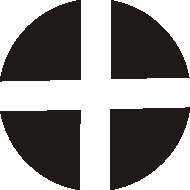
Ellipes Tool –> Draw the Shape –> fill the color black –> and Eraser the Shape.
Shape Tool
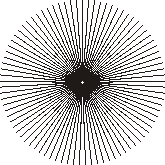
Roughen Brush
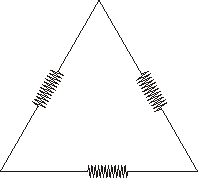
Smudge Brush

Knife Tool

Trim

Flower/Ctrl+D
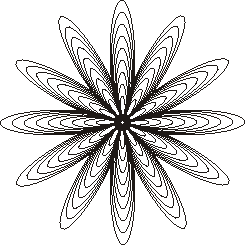
Gear
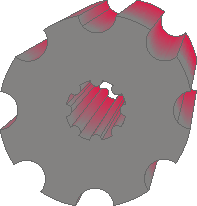
Flower/Ctrl+R
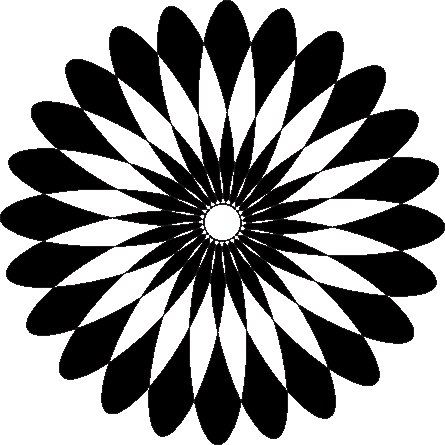
Weld
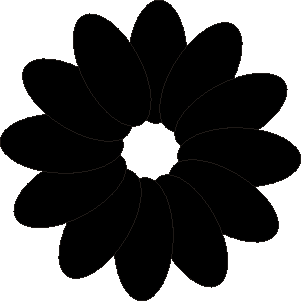
Circle & Arrow
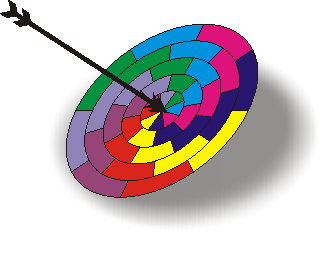
3 Point Curve Tool

Artistic Media tool
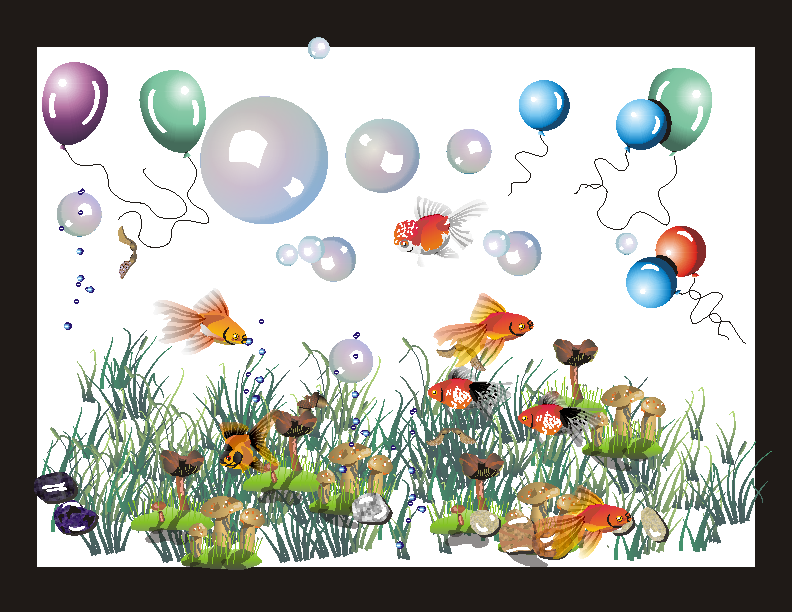
Banner Shapes Tool

Mirror Concept Tool
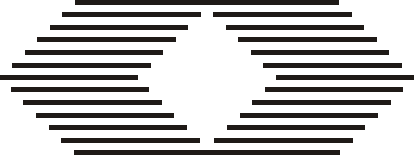
Spiral Tool

Magnify Toll
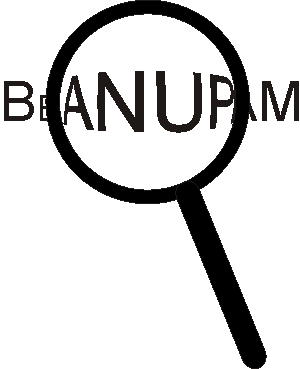
Dimension Tool
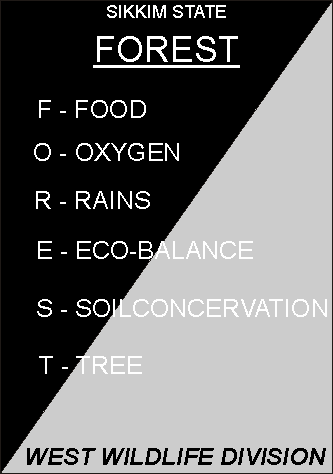
Creating Font & Shape Tool

Drop Cap
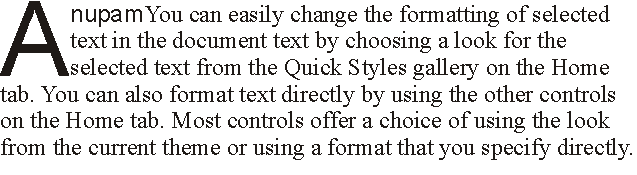
Envelope Tool

Intersection tool

Distortion tool

Distortion tool

Twister Distortion tool
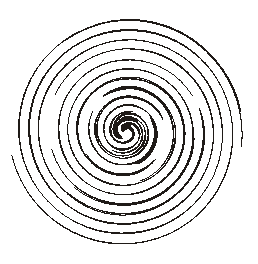
Pulse Polio
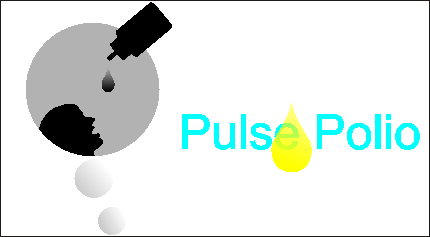
Contour Tool

Blend Tool
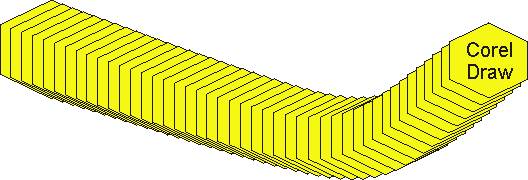
Page Curl
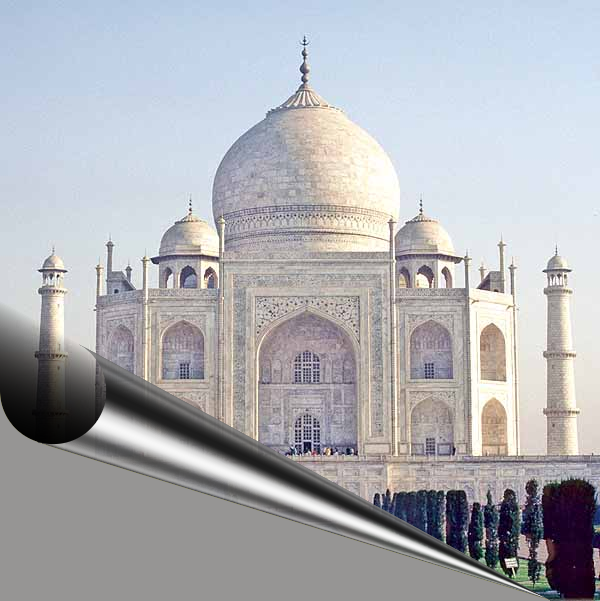
CD Label



